Dell XPS 12 Review: A Jack of All Trades Flipscreen Ultrabook
by Jarred Walton on February 22, 2013 2:13 AM EST- Posted in
- Laptops
- Dell
- XPS
- Intel Insider
- Ultraportable
- hybrids
- Ultrabook
Battery Life Testing
As discussed in the Acer S7 review, we’re doing away with our former battery life suite and going with a bit more up-to-date tests. This is only the second laptop we’ve run through the new suite, so our database is a bit bare, so I’m just going to throw the results into a table. The Light test is our former Internet test, only with the LCD at 200 nits (50% for the XPS 12, or five steps down from maximum). Our Medium test uses the same Internet testing procedure but loads the pages every 12 seconds instead of every 60 seconds, and we add in playback of a bunch of 128Kbps MP3 files in Windows Media Player (with headphones connected and volume set to a “reasonable” level—around 40% in this case). Finally, for our heavy workload we keep the Internet portion of the Medium test but add in looped playback of a 1080p H.264 encoded video and have a constant 1Mbps download running from a local FTP server.
| 2013 Battery Tests | ||
| Battery Test | Acer Aspire S7 | Dell XPS 12 |
| 2013 Light (Minutes) | 240 | 321 |
| 2013 Medium (Minutes) | 173 | 257 |
| 2013 Heavy (Minutes) | 137 | 183 |
| Light Normalized (Min/Wh) | 6.86 | 6.83 |
| Medium Normalized (Min/Wh) | 4.94 | 5.47 |
| Heavy Normalized (Min/Wh) | 3.91 | 3.89 |
Dell’s XPS 12 wins on pure battery life compared to the Acer S7, but it’s largely thanks to the increased battery capacity. That adds weight as well as thickness, so it’s not necessarily a trade everyone will be willing to make. Interestingly, the Medium test is the exception, where even after normalizing for battery capacity the XPS 12 holds an 11% advantage over the S7. It’s not clear if this is thanks to some power optimizations or something else. Best case, however, we’re still looking at just over five hours of useful battery life between charges, with heavier usage bringing the system to the 3-4 hour range.
When we look at battery life with tablets is where these results are really put into perspective. The Surface Pro manages over five hours of H.264 decoding, but even that pales in comparison to the 10+ hours you can get out of most ARM-based tablets, and the iPad 2,4 makes it to the 15+ hour mark. Screen size and other components clearly play a role (an SSD drawing 0.5W would be a huge penalty compared to drawing 0.1W eMMC), but the entire Microsoft Surface RT device draws around 3W during movie playback at 200 nits compared to nearly 9W for the XPS 12 in our Light scenario and Surface Pro uses around 8W. Intel and their partners need to cut typical power draw in half if they want Haswell devices to be competitive with other SoCs.
Incidentally, at 100 nits and running our older 720p H.264 battery life test, the XPS 12 lasts right about four hours. Turn up the LCD to 200 nits and you can probably knock off another 20 minutes, so just over 3.5 hours of movie playback should be doable.
WiFi Performance
Considering there’s no Ethernet port on the XPS 12, WiFi performance becomes even more important for those that are doing any larger file transfers to/from the device. As someone who uses Gigabit Ethernet (and has been using it for roughly a decade), WiFi performance can be painfully slow. Copying the full suite of tests to a laptop over WiFi (around 18GB of data) can take the better part of an hour, and that’s when you have a good signal and no other interference. Switch to a 2.4GHz connection and things get even worse. Obviously USB 3.0 transfer rates are substantially faster, and for convenience sake I’d like to see some USB 3.0 to GbE adapters (Dell does sell a USB 2.0 to GbE adapter for $30, though I’m not sure what sort of real-world throughput it provides). I’d also like to see Dell and others move to 3x3:3 antenna configurations, something MacBook Pro has had for several years now.
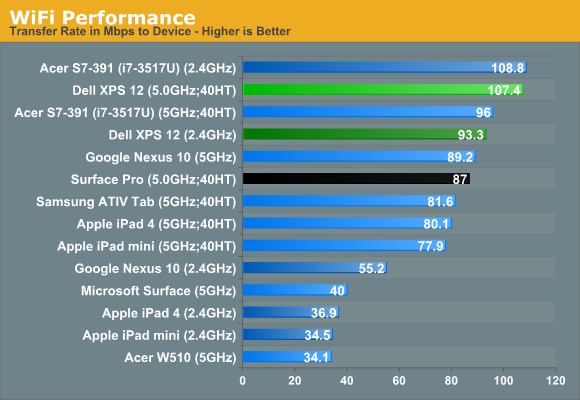
Above is a quick check of WiFi performance compared with some tablets and other laptops. The XPS 12 is about average for a 2x2:2 solution, with slightly better throughput on 5GHz than on 2.4GHz. I’ve seen some WiFi adapters push closer to 150-200Mbps on a 5GHz 2x2:2 solution (e.g. the Amped Wireless adapter), so I’m not sure why most other WiFi adapters are so slow by comparison. Partly it’s probably Intel’s drivers, which may favor reliability or neighbor-friendliness over pure speed, but then on the XPS 12 the reliability aspect wasn’t all that great either.
Display Testing
I have to throw this out before I get into the display calibration results: I’m no longer confident that our testing procedure works properly for Windows 8 laptops. Everything looks okay, but either these new 1080p IPS displays are trading color quality for viewing angles or else the calibration routines aren’t working quite right. I mention this because the XPS 12 has great viewing angles and decent contrast but color accuracy and quality are decidedly average. And that’s after calibration—out of the box, Delta E is probably in the double digits. Here are the charts.
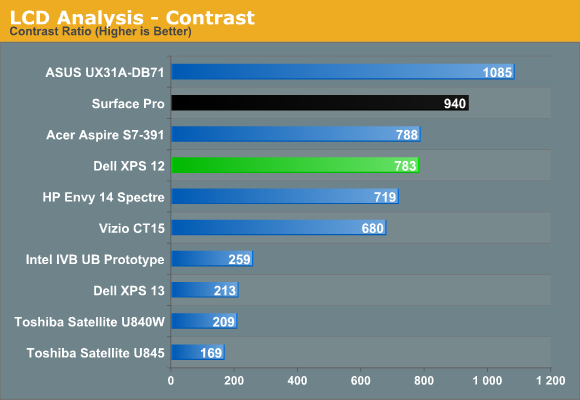
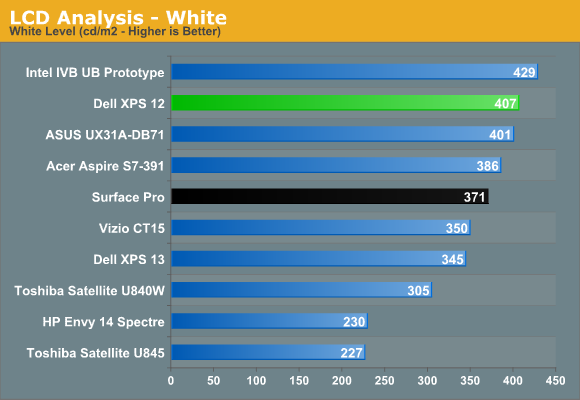
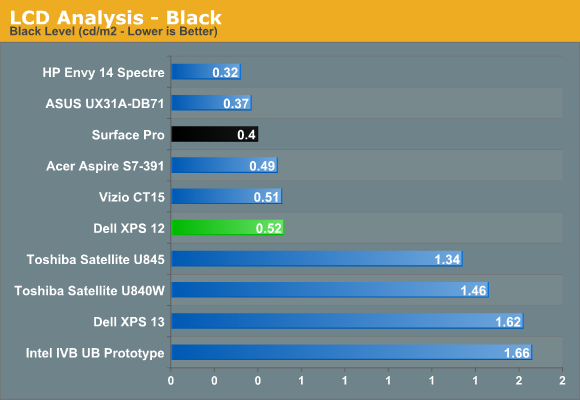
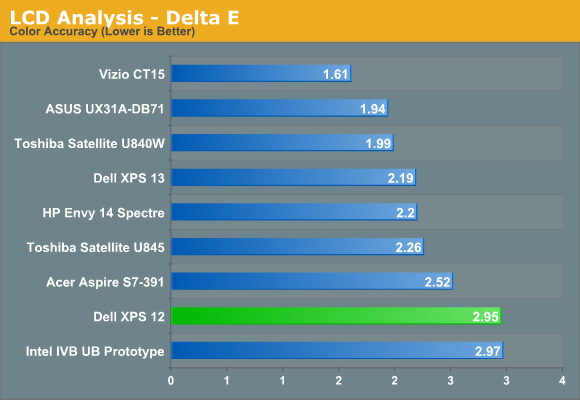
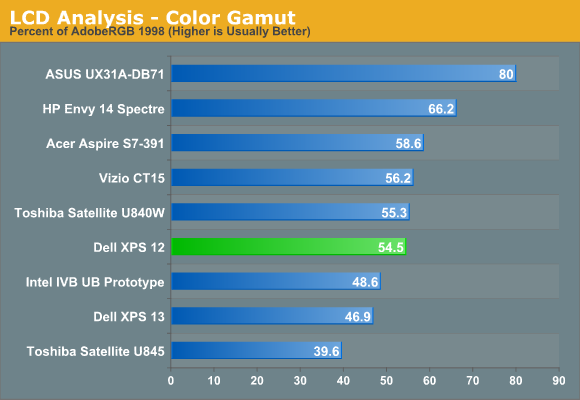
This once again highlights the need for OEMs to take displays seriously; Apple is spending the extra dollar or two (or maybe even five according to some rumors) to calibrate their laptop, tablet, and smartphone displays so that colors are reasonably accurate and color gamut matches the sRGB color space. Virtually everyone else is way off in terms of what colors are supposed to look like. While I can see not spending the extra money on a crappy TN panel in a $400 budget laptop, when we’re looking at $1200+ Ultrabooks the costs argument just doesn’t hold water. Ideally, every Ultrabook should be factory calibrated to deliver an average Delta E of less than three out of the box. Dell gets there post-calibration but only barely, and maximum brightness with the color profile loaded drops to around 300 nits.


_thumb.jpg)
_thumb.jpg)
_thumb.jpg)
_thumb.jpg)
_thumb.jpg)
_thumb.jpg)








59 Comments
View All Comments
Kristian Vättö - Friday, February 22, 2013 - link
Out of interest, what's the SSD inside your review unit?JarredWalton - Friday, February 22, 2013 - link
256GB Micron C400 mSATA -- table on the first page. :-ptrekker99 - Friday, February 22, 2013 - link
Really? I have a XPS 12 and it has a Samsung PM830 in it.JarredWalton - Friday, February 22, 2013 - link
Not too surprising -- Dell and other large OEMs usually like to have more than one supplier.Sazar - Friday, February 22, 2013 - link
Mine also has a Samsung PM830, but as others have pointed out, they do have sort of a part's bin. I believe all of the drives have similar performance though.Death666Angel - Friday, February 22, 2013 - link
Happens on many SSD equipped systems.I have an Ativ PC Pro with a PM830 while others (review systems and retail) have Sandisk U100. :)
uditrana - Friday, June 7, 2013 - link
Mine also Has a Samsung PM830. I wonder if it region based or pre-production/final production makes a difference.Rick83 - Friday, February 22, 2013 - link
I don't see the point of the 12 inch touch screen, if it doesn't also feature a decent digitizer for pen input.With pen input, I could have recommended this device to anyone who needs a medium sized sketch pad on the go, but like this it's just a small laptop with a useless gimmick.
nerd1 - Friday, February 22, 2013 - link
With proper digitizer this would make a good note taking tool.piroroadkill - Friday, February 22, 2013 - link
Couldn't have said it better.If I'm to get a machine with a large touchscreen, that's portable, it needs to have an active digitizer and a good pen, and a slot for that pen.
Otherwise, why would I buy it? It doesn't have a good graphics card (so bored of this trend of thin machines with onboard graphics, my goddamn Sony Vaio Z12 is 9.7mm thicker than this thing, yet has discrete graphics, and indeed a DVD writer, is actually smaller in X and Y dimensions yet has a larger screen, faster CPU, larger battery.. Come back when you can compete with that.)