Hands-On With the Android N Developer Beta: Multi-Window & More
by Brandon Chester on March 10, 2016 8:00 AM EST- Posted in
- Smartphones
- Android
- Mobile
- Tablets
Initial Impressions
Though I suspect it's not a popular opinion, I have long felt that the software design ecosystem for Android tablets has been stuck in a rut since the early days, and as a result users have struggled to find good, modern applications that really excel at the tablet experience. Android N can't magically bring proper tablet interfaces to all Android apps, but the Multi-Window support is a big help in improving the situation. With split windows in use, on a standard tablet you're really dealing with a screen segmented into two areas, and this is where a phone layout works pretty well. With that in mind, it does help to address the problems that Android tablets currently face, but I do hope that developers will continue to maintain existing tablet UIs, and that new developers will take the time to create ones. I don't know if Google's internal app development groups are prepared for this, but I have faith in the larger Android's developer community.
It's worth noting that the Multi-Window mode technically also works on phones. That said, unless you have a 6.8" phone (which is practically a tablet), I don't think the feature is very useful, but it's there. Even on the Nexus 6 there's just not enough screen space, and I would never use it myself. That said, while I was initially ttempted to recommend that Google just remove the feature on phones, on reflection it doesn't really hurt anyone to have it there for users that want it. On top of that, leaving it to tablets alone may cause some developers to just not support the feature entirely.
Google also has an advantage with Android apps already being designed to support many resolutions and aspect ratios. Several apps that I tried already worked with the split screen mode, and developers aren't going to have to rebuild their UIs like they did when Apple introduced split screen multitasking on iOS. In fact, it's most certainly the case that there are more apps that work with Android N's multitasking than there are that work with multitasking on the iPad, and considering that the feature just launched today in a beta OS I'd say that's a big win for Google and for Android.
If I were to make any recommendations for Google, it would be to make it a bit more obvious to the user that you can hold down the multitasking button inside an app to instantly get into split view mode. I happened to come across it because I figured that Google would have implemented some sort of quick access method, but it's not obvious enough for your average user. In addition, I think the current method of simply filling the view with the background color as you adjust the ratio between apps is not very aesthetically pleasing. These apps still aren't really designed to adjust their UI in real time, and although it's somewhat lame to just blur it out like Apple does on iOS, it looks better than watching the UI frantically try to fill the space.
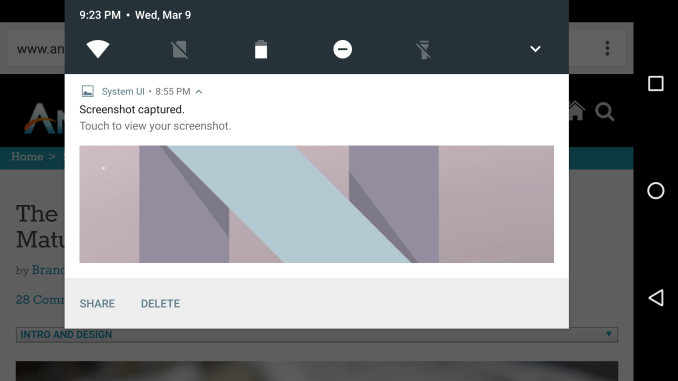
Quick toggles are easier to access in Android N
As for Google's other changes, I think they're in line with what we've come to expect. After Lollipop, Google was able to step back and focus on the lower level problems with their platform, particularly regarding efficiency. The improvements to Doze will certainly have an impact on energy usage, and blocking apps from waking up in large numbers whenever the phone goes on or off of WiFi is a smart move. I expect that we'll see continued improvement of this sort in future Android releases, as problems with energy management are potentially the biggest problem plaguing the platform right now, with performance and usability having been mostly sorted out. These releases also provide a way for Google to make small improvements to areas like notifications and their built in applications to make the user experience a lot better through many little changes.
On that note, I'm sure many of our more technical readers are interested in being part of the beta. I'm very happy that Google has taken the necessary steps to make the process of enrolling in the program much easier for developers and users. Right now the supported devices include the Pixel C, Nexus 9, Nexus 5X, Nexus 6, Nexus 6P, and Nexus Player. To enroll your device in the beta you can visit this link and your device will quickly notify you that an update is available. It does need to be reiterated that this is a developer beta and a true beta at that - it's not a large-stage end-user beta - but I would encourage enthusiasts who do enroll to consider sending some feedback to Google about what they like and what could be improved, as that's ultimately what these beta programs are all about.
One last thing to note is Google's incentive for developers to test their apps on tablets so they can ensure proper Multi-Window support. For a limited time developers can sign up here to get a promo code which will knock 25% off the cost of the Google Pixel C. With Google recently having patched the most serious bugs on the Pixel C, for $375 it's a pretty good tablet and a very good device for doing application testing considering the fact that the Android N beta only works on two tablets. Interested developers can sign up here, and Google is seemingly taking people on faith that they really do intend to use the unit for development as it only involves entering your email address.
With Android N being in its early stages, I must say that I'm impressed with the stability and usability of the features that Google has added. With Google IO on the horizon we'll certainly be hearing more about what's coming in Android N, and I'm very excited about the direction Google is headed in.


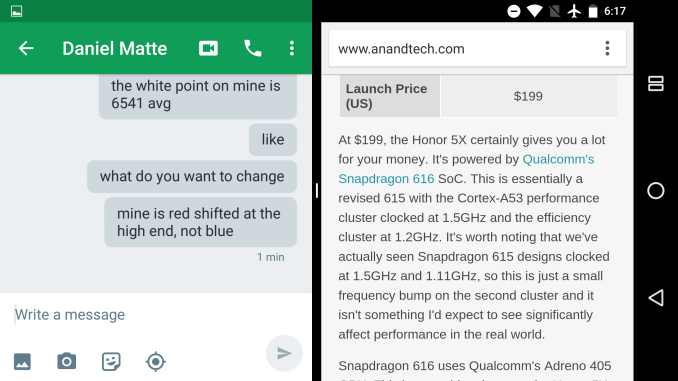
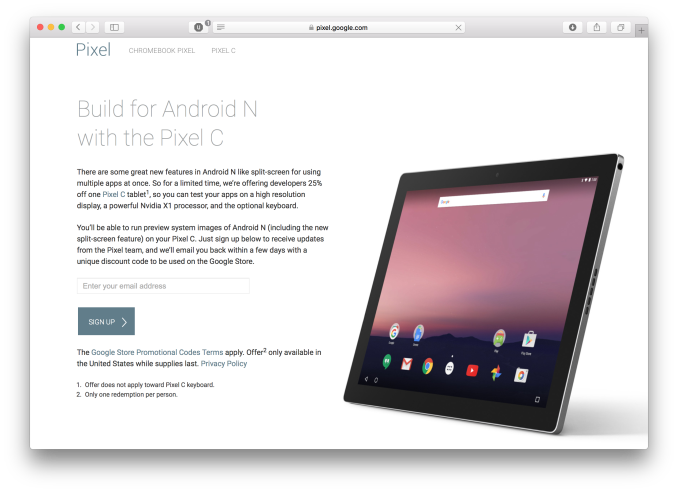








124 Comments
View All Comments
bug77 - Thursday, March 10, 2016 - link
Arbitrary splits is probably a feature left for Android O or later. Just so that we get to read another 50 articles just for that ;)jjj - Thursday, March 10, 2016 - link
Just checking, the DPI scaling doesn't work in gaming does it?tipoo - Thursday, March 10, 2016 - link
I don't imagine; it would only work for 2D windowing/elements, not 3D graphics. Same on any OS.
jjj - Thursday, March 10, 2016 - link
One can assume so but was looking for confirmation.The ability to adjust res in gaming would be a huge deal as the vast majority of Android phones have insufficient GPUs - the vast majority of Android phones being mid and low end.
Alexey291 - Saturday, March 12, 2016 - link
Technically there is a way but its clunky and requires root.Le Geek - Thursday, March 10, 2016 - link
Correct me if I am wrong but didn't the option to reply directly via the notification panel already exist on android? I don't know if its a Zen UI only feature but I can reply to hangout messages directly via the notification shade on my Zenfone . The device is running lollipop.bug77 - Thursday, March 10, 2016 - link
You're not wrong: http://developer.android.com/design/patterns/notif...This is probably an enhancement on top of what was already in place.
Le Geek - Thursday, March 10, 2016 - link
How is the implementation of Android N different from what already existed in Android lollipop?piker84 - Thursday, March 10, 2016 - link
I'm not sure about all phones, but both my S6 and Nexus 6p allow quick reply. I'm using Marshmallow on my 6p.This article states accessing toggles like the flashlight has been improved by allowing a single swipe instead of two, but on Marshmallow you can single swipe to access more icons like the flashlight by using two fingers instead of one. Just FYI!
Ratman6161 - Thursday, March 10, 2016 - link
Its also been available on Samsung devices for quite some time - though it was and is Samsung's own implementation of it as far as I know.