Hands-On With the Android N Developer Beta: Multi-Window & More
by Brandon Chester on March 10, 2016 8:00 AM EST- Posted in
- Smartphones
- Android
- Mobile
- Tablets

Yesterday Google surprised a number of people by launching the developer beta of the next release of Android, which is codenamed Android N. Normally the beta version of Android comes to developers during Google I/O in May, but in a way it makes sense for Google to release it to developers a few months earlier so they can receive feedback and discuss common questions and concerns during the event.
The early release isn't the only change with this new beta version of Android. In the past I've often complained about Google's poor handling of developer betas. They've always been too monolithic for my liking, with only two or three betas being released to developers before the final version. There was also the problem with installation. While I am not averse to using the Unix shell, there is no reason that a developer should have to use adb via the command line to install a developer beta of Android. It should be done via an update directly from the device, or by some software tool with a proper graphical interface that can be run on your computer. It didn't help that the update packages often failed to work which required you to decompress it and flash each file one by one.
With Android N, Google has recognized and resolved these problems by providing a simple way for developers to opt in to the program via a web interface. Once you opt in, your device almost instantly receives a notification prompting you to install an over the air (OTA) update which will install the Android N beta. This is much more user friendly, and it has the added bonus of making it easier for users to opt in which gives Google more usage and diagnostic data to work with. Because the OTA isn't just making changes to the existing OS it is quite large, with it being just under 1GB on the Pixel C and Nexus 6, and 1.1GB on the Nexus 5X.
In this article I'll just be taking a look at some of the most notable features of Android N, including Multi-Window mode, changes to notifications, and improvements to energy and memory optimizations.


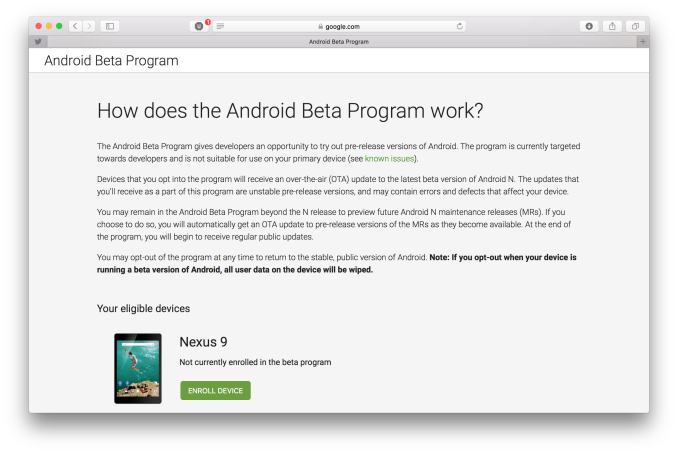








124 Comments
View All Comments
raptormissle - Thursday, March 10, 2016 - link
Have they ever given Apple "recommendations"? I'm on the side they haven't. Ars must think Apple is beyond reproach.michael2k - Friday, March 11, 2016 - link
Well, do you have any? Note that N is going to come out a year after iOS 9, which already added multitasking and windowing improvements, for example, as well as having the nominally better sleep and memory behavior mentioned as improvements in the article. iOS doesn't broadcast changes to wake up apps, so doesn't need to remove that. Thanks to having support for multiple binaries and a fixed number of CPU configurations, iOS also allows for per CPU optimization to improve performance and memory optimizations.raptormissle - Saturday, March 12, 2016 - link
You need to qualify your statements. First, Android N multi-windows works on all devices - phones and tablets and whatever else that runs N. Additionally, apps already work with Android's multi-window without any modification whatsoever.As for iOS - multi-window support is only available on 2 or 3 iPad models and is not available on phones. Additionally, to support the multi-window functionality in an iPad the app must be modified to support it.
Brandon Chester - Thursday, March 10, 2016 - link
Android does not publicly have a built in battery percentage nor the ability to use Multi-Window apps. It doesn't matter what you can do with adb or system UI tuner, it's effectively not accessible for 99% of users. To claim that all of these features "has been in Android for years" is simply incorrect and ridiculous.Also, you're misunderstanding what I've written about the multitasking button behavior. Holding down the multitasking button has absolutely no effect right now. Holding down a button and tapping it are not the same action. In Android N depending on whether you hold or tap it you get a different response due to the new Multi-Window features. However, because that interaction hasn't previously existed, Google should make it clearer to the user that they can do that.
ThisIsChrisKim - Thursday, March 10, 2016 - link
But the most popular Android OEM, Samsung, implements these features in their phones and tablets. So it's probably a bit more commonly used than you might think?extide - Thursday, March 10, 2016 - link
In Samsung phones you hold the back button to bring up the multi window menu, not the app-switcher button, so it is different. You can also swipe from the top right to make an app into a window on Samsung devices, and that may be different too, so he made a perfectly valid statement.ThisIsChrisKim - Thursday, March 10, 2016 - link
I was referring to battery percentage and multi window existing in Samsung's software. Not the way you interact with the multitasking button.BenSkywalker - Friday, March 11, 2016 - link
Doubling down on your extreme iOS perspective, OK. iOS doesn't have a 'built in' YouTube app- would you honestly try and pass off YouTube on iOS as a new feature? I have here an old CupCake Android phone with the battery indicator as numeric- it has been around as I stated, for many years. For side by side multi tasking on Android- *YOU* wrote an article last year about this functionality on a *second generation* Tab S device last year(the one where you went all iOS even in the specification chart, listing the originals as running 4.4 when 5.0 had been over the air for *six months* prior to your article). You want screenshots of these things, or are you going to explain to people that iOS can't view YouTube because it isn't actually part of the OS?I read this article for the first time on an OPO. I hit the multitasking button and it brought up the browser options- I held the multitasking button down and it opened up a view of every application I had running. That interaction has existed, on Android, for a long time now- as have the other features as others have already mentioned.
This isn't iOS- one size doesn't fit all, devices are free to do whatever they want- including rebuilding the entire OS- Amazon's Fire line is a good example- still Android. They exacting build you have on one particular device does *NOT* mean "Android". This isn't iOS. Seriously, if you could read yourself from an enlightened perspective you would realize how absurdly foolish you sound. Your world revolves around iOS, that's fine, get someone who knows what they are talking about to handle Android.
For the record- Your excluding Slingshot and Car Chase is getting embarrassing, we are coming up on a year now for Slingshot.
erple2 - Saturday, March 12, 2016 - link
No, Brandon is correct. None of my Nexus devices with base Android have any of the multitasking features that you claim exist. They simply aren't there.Once you start talking about customizations of Android with various vendor flavors, including custom ROMs, all bets are off. I could fork Android and implement some crazy feature with my fork, but I can't claim that Android supports my crazy feature.
BenSkywalker - Sunday, March 13, 2016 - link
Brandon is absolutely wrong. You claim your Nexus devices don't have multitasking features that I claim exist? First, I would point out that older iPads aren't Nexus devices, then I could point you to hundreds of different places-http://nexus7.wonderhowto.com/how-to/extreme-multi...
Yeah, even the four year old Nexus 7 has had multi window multi tasking available for years. That is a straight from Google device using a straight from Google build of the OS and multi window support is available. Not exactly your highly customized fork. Brandon doesn't like Android, we all get that, he is very devoted to iOS, again, no problem with that. Someone who actually is an Android user should probably cover Android devices to avoid looking completely ignorant.