Samsung Galaxy S8 Showdown: Exynos 8895 vs. Snapdragon 835, Performance & Battery Life Tested
by Matt Humrick on July 28, 2017 8:00 AM EST- Posted in
- Smartphones
- Samsung
- Galaxy
- Mobile
- SoCs
- Snapdragon 835
- Exynos 8895
- Galaxy S8
System Performance
Now that we have a better understanding of how the Galaxy S8’s two SoC options perform, it’s time to see how well the S8’s hardware and software work together. To evaluate overall system performance, we turn to the PCMark Work 2.0 suite, which tests the combined effects of the CPU, GPU, RAM, and NAND storage. Because it uses standard Android API calls and runs several different real-world workloads that elicit realistic behavior from the CPU governor (unlike synthetic tests that simply run one or more CPUs at max frequency), it’s a good indicator of everyday performance.
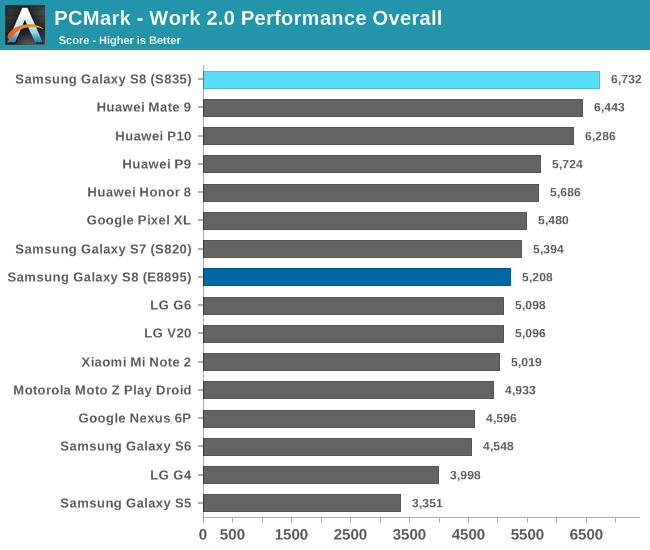
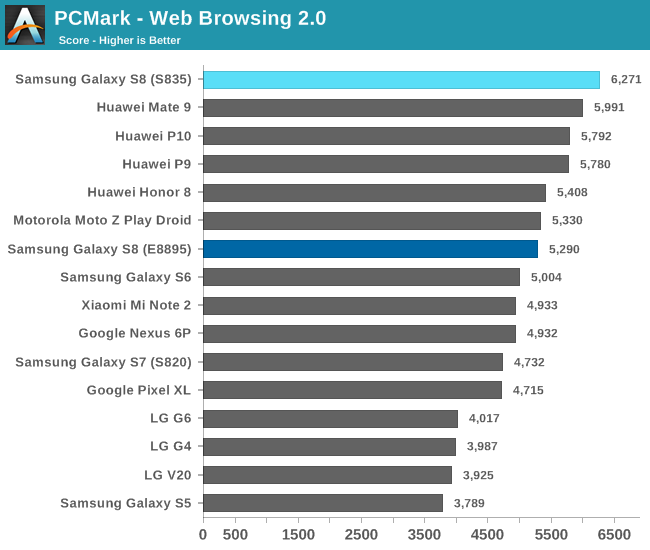
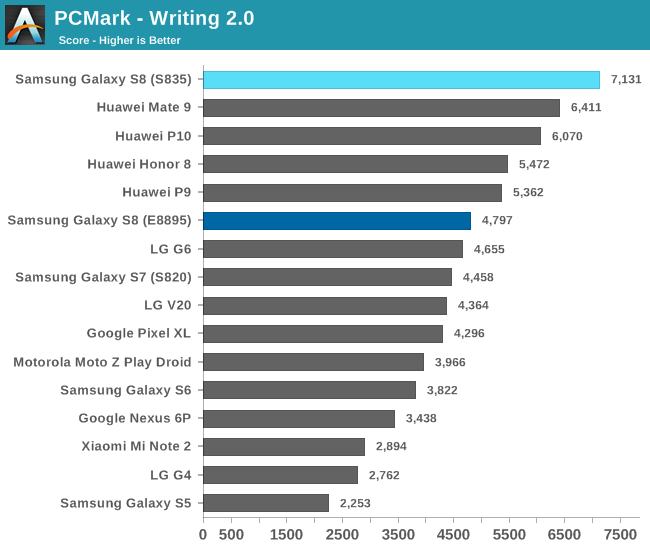
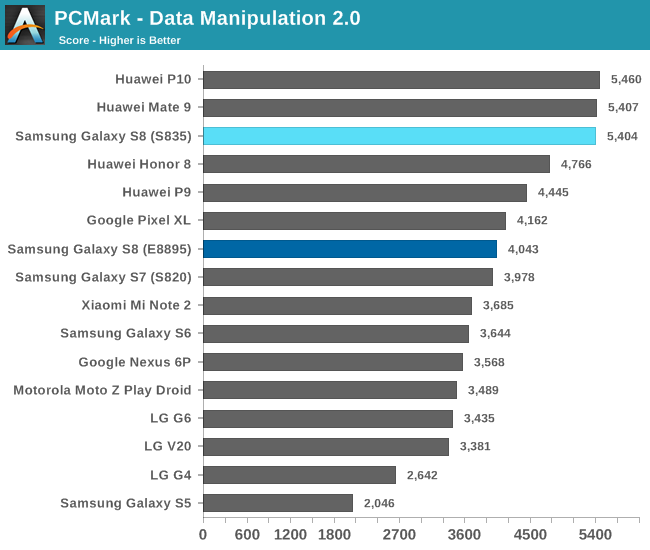
Right away we see a very noticeable difference in overall performance between the two different S8 versions. The S8 with Snapdragon 835 tops the chart, scoring better than the previous champion, the Huawei Mate 9, and outpacing the Exynos 8895 version by 29%. Not only is the E8895 S8 slower than its brother, it also fares no better overall than the older Galaxy S7 (S820). Both S8’s are faster than the Galaxy S6, however, with the S835 version scoring 48% better overall and the E8895 version squeaking past with a 15% margin. Compared to the Galaxy S5 and its S801 SoC, the S8 is 100% and 55% faster, respectively.
In the Web Browsing test, the hierarchy at the top half of the chart is largely the same, although the performance deltas are less than what we saw for the overall PCMark scores. The S835 S8 claims the top spot once again and outperforms its E8895 counterpart by 19%. The Galaxy S8 (S835) and Galaxy S5 bracket the results, with the former showing a 66% advantage. The Exynos S8 is a little slower than the Snapdragon version (19%), but is at least faster than all the previous Galaxy phones by as much as 40% relative to the S5. LG phones typically do not perform as well in this test because threads spend more time running on the lower-performing A53 or efficiency CPU cores compared to other phones, presumably a deliberate decision by LG to reduce power consumption.
The Galaxy S8 (S835) delivers the best performance in the Writing test, whose workload elicits frequent, short bursts of activity from the big CPU cores. Our previous testing showed little difference in integer IPC between the S8’s two SoCs, but the S835 model performs 49% better than the S8 with E8895. The primary difference between the two models is how the scheduler migrates threads between the small and big CPU clusters. With the E8895, Samsung is a bit more conservative with moving threads onto the M2 cores. Both S8s are faster than the LG G6 and all the phones using a Snapdragon 820 SoC, though. The S8 is also between 2x and 3x faster than the Galaxy S5.
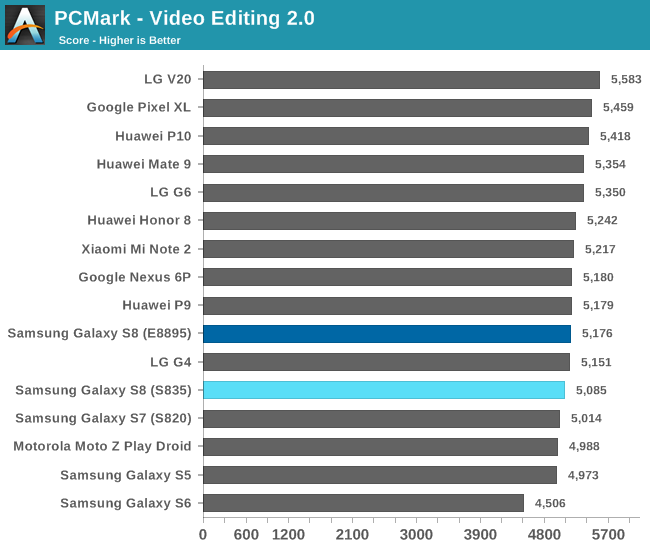
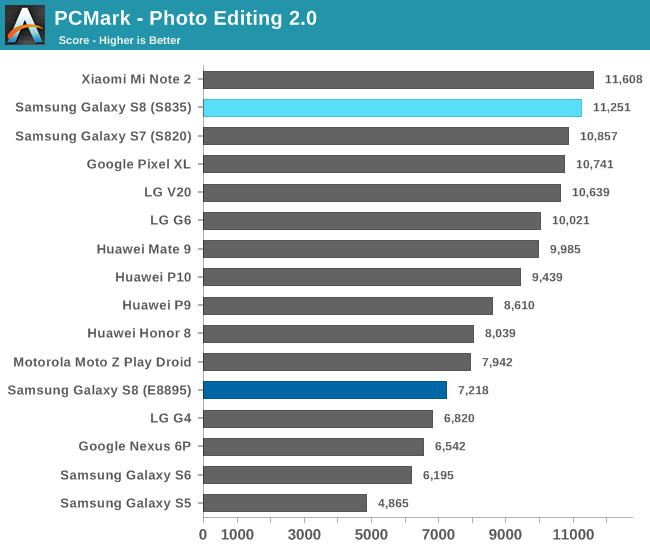
The Video Editing test’s workload is not very strenuous, so we do not see much performance variation; however, the Photo Editing test, which applies a number of different photo effects and filters using both the CPU and GPU, shows more interesting results. Qualcomm’s Adreno GPUs stand out here by combining strong ALU performance with driver optimizations. The Galaxy S8 (S835) sits among the phones using S820/S821 at the top of our chart, all sitting above the Mate 9, which is the first phone in this group to use an ARM Mali GPU. Compared to the E8895 model, the S8 (S835) performs 56% better. Curiously, the S8 (E8895) and its 20-core Mali-G71 GPU is considerably slower than the Mate 9’s 8-core Mali-G71 when running this workload.
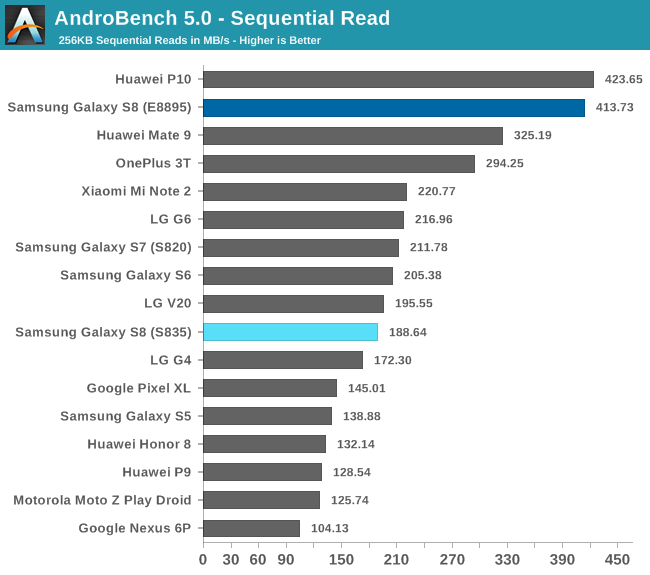
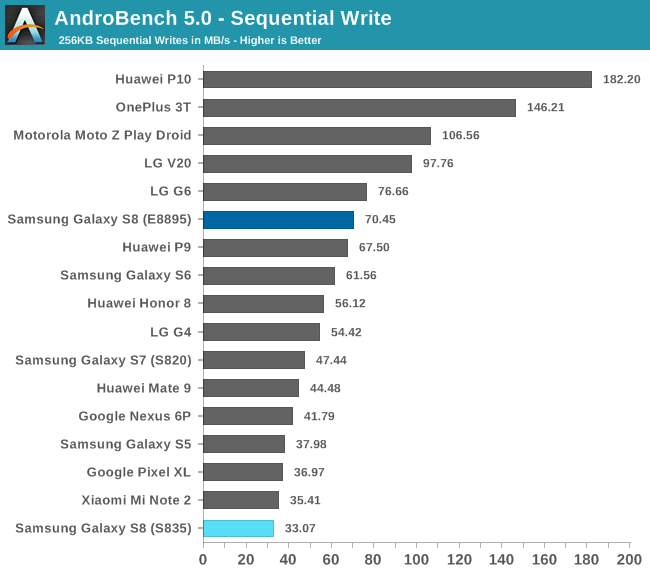
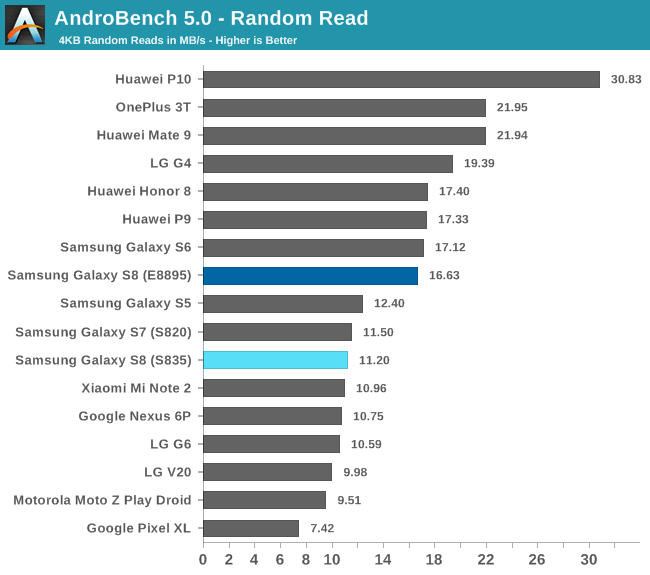
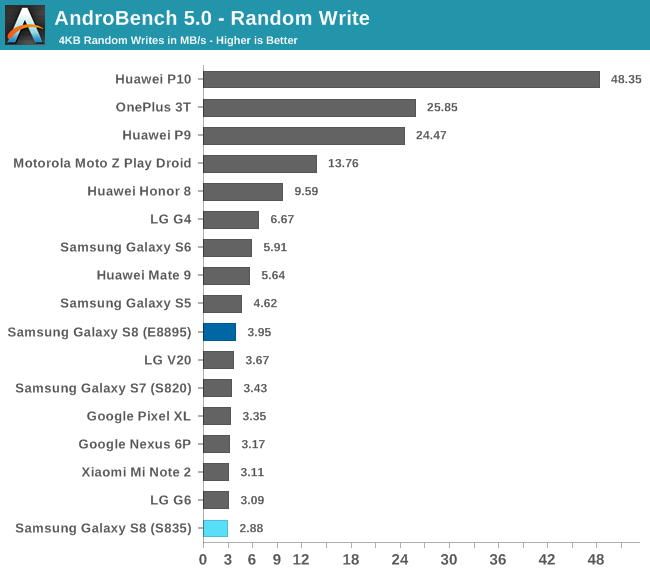
* Note: The OnePlus 3T and Huawei P10 may be using an unpatched version of the F2FS filesystem that artificially inflates write performance.
It’s common to source NAND from multiple vendors, a practice forced into the spotlight this year with NAND chips in short supply. Earlier this year, Huawei took some heat after customers began complaining of poor storage performance in its top-tier Mate 9 and P10 phones. Huawei admitted that it was using lower-performing components due to supply shortfalls, with some customers claiming they received eMMC NAND instead of UFS.
Unfortunately, even Samsung, which is one of the major NAND suppliers, is not immune to this dilemma, sourcing NAND from at least two suppliers for the Galaxy S8. Our E8895 S8 uses Samsung UFS 2.1 NAND and performs about 2x faster in the sequential read and write tests than our S835 S8 that uses UFS 2.0 NAND from Toshiba. The S8’s (S835) write performance, both sequential and random, is particularly poor. This is not necessarily a deal breaker, however, because read performance has a greater impact on user experience.
| Storage Performance (AndroBench 5.0) | ||||||||
| Seq. Read (KB) |
Seq. Write (KB) |
Random Read (KB) |
Random Write (KB) |
|||||
| 1024 | 2048 | 1024 | 2048 | 8 | 16 | 8 | 16 | |
| Galaxy S8 (S835) | 320.91 | 388.53 | 66.55 | 90.41 | 21.26 | 37.29 | 5.53 | 6.90 |
| Galaxy S8 (E8895) | 583.66 | 674.02 | 101.31 | 136.19 | 32.16 | 64.59 | 7.00 | 12.62 |
| Galaxy S7 (S820) | 275.80 | 324.24 | 90.52 | 115.43 | 19.76 | 39.65 | 5.76 | 10.56 |
| Huawei P10 | 499.35 | 541.97 | 55.73 | 96.00 | ||||
| LG G6 | 314.68 | 346.02 | 102.62 | 112.12 | 19.24 | 37.37 | 5.87 | 10.84 |
* Note: The Huawei P10 write values are crossed out because they likely are not accurate.
The table above shows how storage performance scales with larger IO sizes. While the values we use in our general tests above represent the most common IO sizes, other workloads, notably accessing media files like photos and video, will utilize larger IO transfers, so it’s important to see how a phone performs over a wider range of scenarios.
Throughput generally increases with IO size, and this is certainly true for the S8 (E8895), whose sequential read speed reaches 674 MB/s for 2 MB transfers, surpassing even the speedy P10. Performance for the S8 (S835) scales too, but its write performance remains consistently lower than other flagships; however, at larger IO sizes its throughput surpasses the Galaxy S7 (S820) when reading from storage.
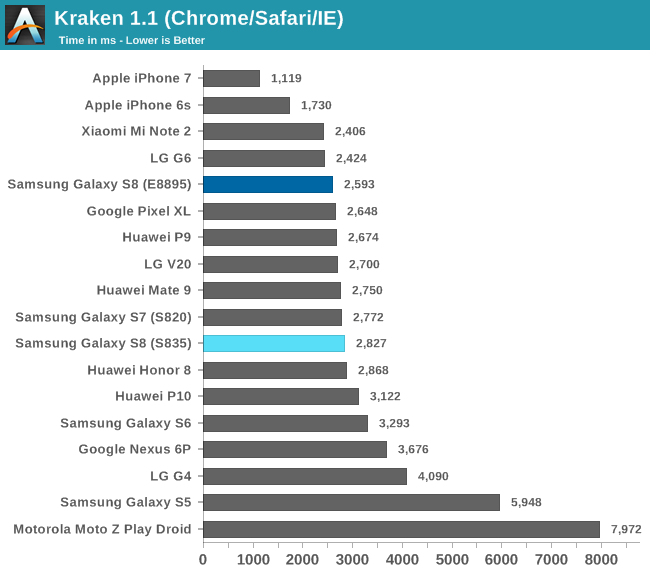
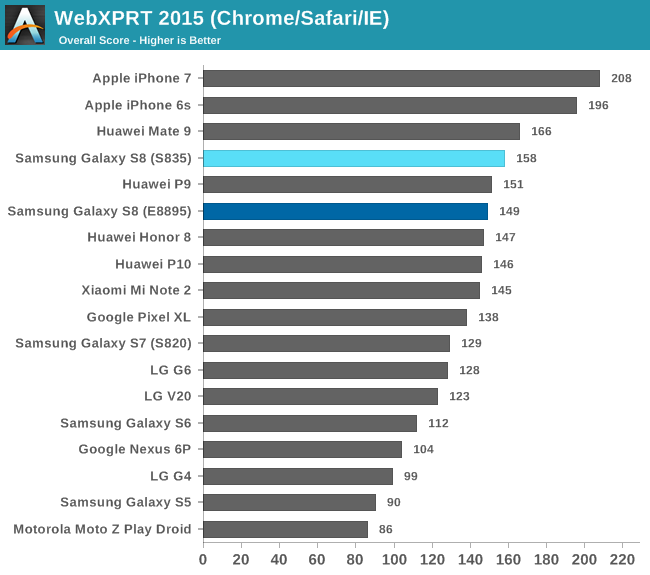
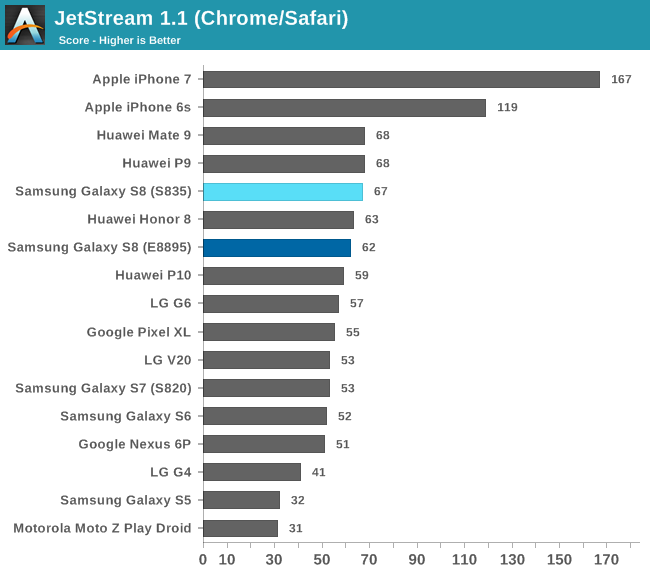
In the JavaScript tests, both the E8895 and S835 versions of the Galaxy S8 perform similarly, with their scores differing by no more than 8%. This is not surprising considering how close the M2 and Kryo 280 CPUs are in peak frequency and integer IPC. Both S8’s perform well relative to other flagship phones (all of which had the latest updates applied and were running Chrome 57), but do not distinguish themselves as the fastest currently available.
At the other end of the scale, the Galaxy S5 manages to outperform the Moto Z Play Droid (S625) and its octa-core A53 CPU configuration. The S8 offers a much faster browsing experience, of course, not just for JavaScript but also page rendering and scrolling, outperforming the S5 by an average of 2.1x in these three tests.
The Galaxy S8 performs well overall, but isn't consistently leading the pack and thus unable to cleanly establish itself as the premiere flagship in terms of everyday performance. The S835 model, despite its poor write performance, is clearly the faster of the two models when using real-world apps. I did not have much of an opportunity to use the E8895 S8 since it was a time-limited loaner, but the user interface of the S835 model remains quite fluid while swiping and scrolling through the home screen, app drawer, recent apps menu, Edge panel, and browser. The S8 (S835) is the fastest and most fluid feeling Galaxy phone I’ve ever used.










137 Comments
View All Comments
D3v - Thursday, August 3, 2017 - link
Never tried double pressing the home button to move around your opened apps? The ones with a need for a back button have a soft button on screen. I'm an android guy but still, iOS is easy AF to move around in.Dosi - Friday, August 11, 2017 - link
so you never tried to swipe? from left to right or right to left? (it is a very handy feature i missing from android or WP) don't even mention the ForceTouch/3DTouch or whatever you call it...and the wireless charge...that's a feature i never used it with my SGS4 or L1520 or N6, why?
slow, and you have to place into exact place (or it worked that way by that time) and i wanted to use lifted up used for 10 minutes took 5 percent off, put it back charged 2% used again for 10 minutes 5% off again...like trying to revive a person 100 times who's gonna die anyway, and again it was back then 3-4 years ago (still works that way with my N6), while i'm on cable, i can use my phone and yet charging. Until the phones have Wireless Electricity charging option ( works like WiFi) i don't care about WirelessCharging. I still can use my phone for 2 days( bowth N6 and i6s+) without charging as an it, with my samsung s7 or s6 had 1 day battery life with same usage...
and who says it's feature phone(not you), just simply give an android phone to a Blind person...
NOT-A-FREAKIN-FEATURE phone, come in more handy for persons who has disability
yea bit bulky(and after 5 years getting software update), but in this year igonna change
samsung's Edge version phones mostly not working when holding like normal phone as grabbing on both sides, because has bad side rejection, tried mate, had s6-7 i had problems with these. First thing was for me to disable anything related to "edges".
and don't tell me to hold a phone with 2-3 finder on the bottom while "standing" try it for 2-3 hours...
I tried the all the sides, each one of them has their Pros/Cons for, constantly using stock Android and iOS(non-jailbroken)/macOS device and Windows(PC/Phone) as well (working in IT).
So i know the sides, understand most of the person's view, but not accept if somebody has problem with sightseeing...if you are not 100% used the systems, you were just a guest.
There is no Good without Bad...
12552 - Sunday, January 7, 2018 - link
Ever try spwiping from the edge of the screenSmartphoneuser - Monday, September 25, 2017 - link
Can't stand fanboy sheepGalid - Saturday, July 29, 2017 - link
''There's no doubting Apple are top of the heap at the moment with their hardware design. It's just a shame they've got to couple it with iOS really.''Really funny comment, ''AT THE MOMENT'', more like since the very first freaking iPhone... Is there any phone designed by apple that didn't dominate at least 50% of the benchmarks for nearly a year after it's release? I remember seeing new phones rolling out comparing against 1 year old iPhones and loosing in some benchmarks... Most of the complaints they had was for the design that stayed the same for a while but never for performance EVER.
Android owner for the last 4 years, Nexus 4 died, galaxy s6 died nexus 6p died and now on a galaxy s7. I'm a performance freak, what am I doing with MY LIFE?
milan982 - Monday, July 31, 2017 - link
You are the only one who claims that Snapdragon 835 is faster than Exynos 8895. LOLCbo2plus2 - Wednesday, November 8, 2017 - link
you are so very wrong - where do you get your information from? apple is by far the largest tech company in the world with Samsung coming in a distant 2nd. its closer to apple being 1.5x what Samsung is - you need to do your own research instead of regurgitating fun facts you hear at a party. SMHCbo2plus2 - Wednesday, November 8, 2017 - link
https://www.forbes.com/sites/kristinstoller/2017/0...djc208 - Friday, July 28, 2017 - link
Really?! Troll much. There are so many reasons you can't really compare iOS and Android on anything other than a generic level it's not even worth discussing.siamms - Friday, July 28, 2017 - link
YOU SIR know what you're talking about;-)