The Best NVMe SSD for Laptops and Notebooks: SK hynix Gold P31 1TB SSD Reviewed
by Billy Tallis on August 27, 2020 8:00 AM ESTAnandTech Storage Bench - The Destroyer
The Destroyer is an extremely long test replicating the access patterns of very IO-intensive desktop usage. A detailed breakdown can be found in this article. Like real-world usage, the drives do get the occasional break that allows for some background garbage collection and flushing caches, but those idle times are limited to 25ms so that it doesn't take all week to run the test. These AnandTech Storage Bench (ATSB) tests do not involve running the actual applications that generated the workloads, so the scores are relatively insensitive to changes in CPU performance and RAM from our new testbed, but the jump to a newer version of Windows and the newer storage drivers can have an impact.
We quantify performance on this test by reporting the drive's average data throughput, the average latency of the I/O operations, and the total energy used by the drive over the course of the test.
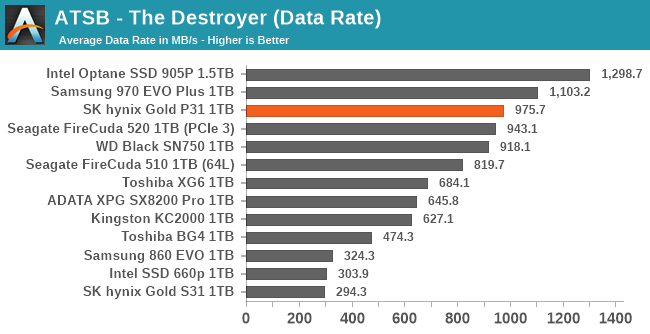 |
|||||||||
| Average Data Rate | |||||||||
| Average Latency | Average Read Latency | Average Write Latency | |||||||
| 99th Percentile Latency | 99th Percentile Read Latency | 99th Percentile Write Latency | |||||||
| Energy Usage | |||||||||
The SK hynix Gold P31 doesn't set any performance records for TLC drives on The Destroyer, but it does deliver top-tier scores on every performance metric—competitive with drives like the Samsung 970 EVO Plus and WD Black SN750.
The energy usage by the P31 is unprecedented: it beats even low-power SATA and DRAMless NVMe drives. The P31 uses 30% less energy over the course of the test than the WD Black SN750, our previous record-holder for most efficient high-performance NVMe SSD. Meanwhile, most of the other fastest drives require two to three times the energy to complete The Destroyer.
AnandTech Storage Bench - Heavy
Our Heavy storage benchmark is proportionally more write-heavy than The Destroyer, but much shorter overall. The total writes in the Heavy test aren't enough to fill the drive, so performance never drops down to steady state. This test is far more representative of a power user's day to day usage, and is heavily influenced by the drive's peak performance. The Heavy workload test details can be found here. This test is run twice, once on a freshly erased drive and once after filling the drive with sequential writes.
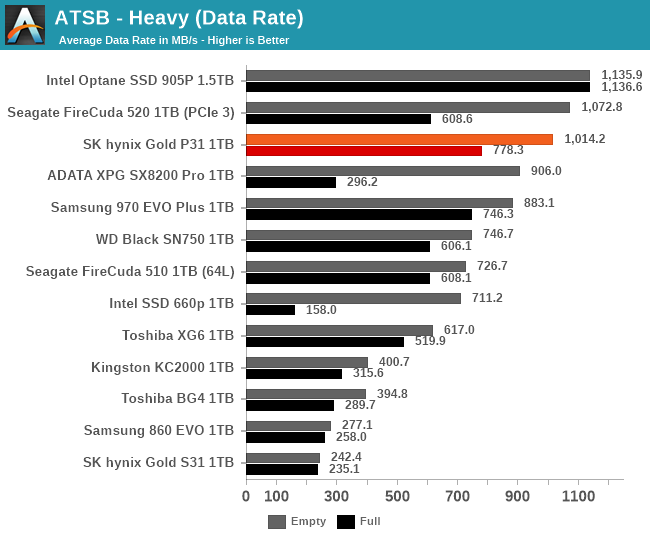 |
|||||||||
| Average Data Rate | |||||||||
| Average Latency | Average Read Latency | Average Write Latency | |||||||
| 99th Percentile Latency | 99th Percentile Read Latency | 99th Percentile Write Latency | |||||||
| Energy Usage | |||||||||
The Gold P31 has great performance on the Heavy test, especially on the full-drive test run where it maintains fast read latencies better while most of the TLC competition falls behind by at least a little bit.
The energy usage of the Gold P31 is again in a different league from other high-end NVMe drives. The Toshiba/Kioxia BG4 is narrowly ahead on this measure, but that's the slowest NVMe drive in this batch. As with The Destroyer, the WD Black's previously class-leading efficiency is beat by at least 30%.
AnandTech Storage Bench - Light
Our Light storage test has relatively more sequential accesses and lower queue depths than The Destroyer or the Heavy test, and it's by far the shortest test overall. It's based largely on applications that aren't highly dependent on storage performance, so this is a test more of application launch times and file load times. This test can be seen as the sum of all the little delays in daily usage, but with the idle times trimmed to 25ms it takes less than half an hour to run. Details of the Light test can be found here. As with the ATSB Heavy test, this test is run with the drive both freshly erased and empty, and after filling the drive with sequential writes.
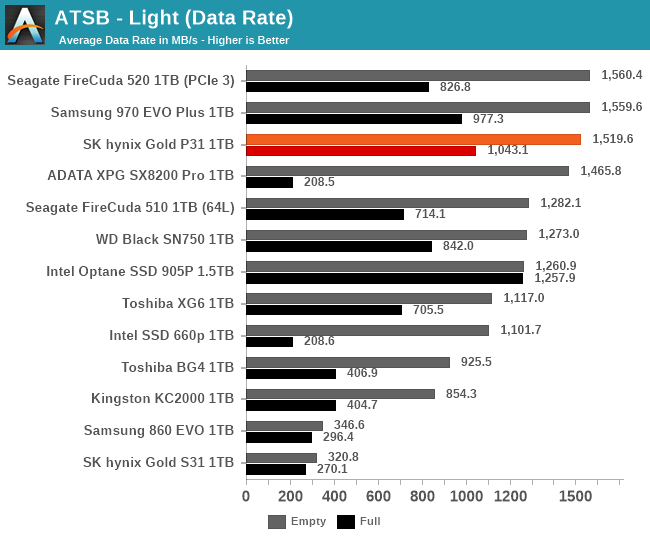 |
|||||||||
| Average Data Rate | |||||||||
| Average Latency | Average Read Latency | Average Write Latency | |||||||
| 99th Percentile Latency | 99th Percentile Read Latency | 99th Percentile Write Latency | |||||||
| Energy Usage | |||||||||
The SK hynix Gold P31's overall performance on the Light test is just a few percent slower than the first-place drives, but as with the Heavy test we see the P31 handling the full-drive test run better than the competition. This time, the P31 doesn't quite manage to beat the energy usage scores from the Toshiba/Kioxia BG4 or its SATA sibling the Gold S31, but compared to the rest of the NVMe drives the story remains the same: the P31 sets a new power efficiency goal for the competition to aim for.










80 Comments
View All Comments
surt - Thursday, August 27, 2020 - link
Am i the odd one out that hasn't needed to use a hard drive tool in years?HardwareDufus - Thursday, August 27, 2020 - link
i don't think so. i've been in the industry for over 30 years. back in those days, some harddrives came with error lists that you had to key into a system bios. then there were all the size limits that require creating multiple partitions... the list goes on...but I think other than running scan disk once a year and my scheduled trims.... I haven't used a harddrive tool on my personal PCs and laptops for over 8 years.
plopke - Thursday, August 27, 2020 - link
For me only once with Samsung it was needed , the other times where it was offered but not needed was crucial /sandisk for slight improved performance or compatibility. I just found it very awkward to not have a website showing specifications or support tools at all.Holliday75 - Thursday, August 27, 2020 - link
Nope. I have no updated the firmware on a SSD in 5+ years. That includes work.MikeMurphy - Friday, August 28, 2020 - link
My practice is to update firmware before I install a fresh copy of Windows. Often I'm greeted with some improved firmware for which I'm grateful. I've been happy with the support on my Crucial, Intel and Samsung drives.TheinsanegamerN - Monday, August 31, 2020 - link
Literally have never updated firmware on any SSD. Also only had issues with 1 SSD where the controller straight up died.Tomatotech - Thursday, August 27, 2020 - link
I've only ever used them as a last resort when trying to rescue a failing SSD (and I've had a couple) - they were useless anyway, might as well not bother. Both times when the drive died the manufacturer happily replaced the drive.With today's cloud tech it's easier than ever to keep a 1TB drive constantly backed up & synced (different things) to several different places. OneDrive offers 1TB, iCloud offers 2TB, etc, and usually anything apart from office docs, project files, and photos doesn't even need to be backed up.
TheinsanegamerN - Monday, August 31, 2020 - link
That only applies to the 1% who can get fiber internet. Ever try to back up 1TB of stuff over a cable connection, usually with a 3-5Mbps upload speed?For most people an external HDD is more usable as a backup method then any cloud storage.
Srikzquest - Thursday, August 27, 2020 - link
Hi Billy, I see that the benchmarks are equally compelling on the performance side as well in addition to power efficiency. Then, why its only the standard for Laptops and not Desktops. Is it due to PCIe gen4 drives on the market?Billy Tallis - Thursday, August 27, 2020 - link
The P31 is definitely a good choice for desktops, but it's not the only reasonable choice—while for laptops, it pretty much is at the moment. Since desktop users have little reason to worry about SSD power efficiency, it can make sense to go with something like a cheaper, somewhat slower Phison E12 drive or even something more low-end, because the real-world performance difference between the P31 and a decent low-end NVMe drive (or even a good SATA drive) is pretty small for most use cases. There's also the 2TB market to consider, since the Platinum P31 isn't available yet.