Apple MacBook Pro 13: Can a Mac Be a Decent Windows Laptop?
by Vivek Gowri on October 14, 2010 9:00 PM ESTApple MacBook Pro 13—Some Quirks as a PC
Yes, there are quirks, but not as many as one might suspect. For the most part, the MacBook Pro functions as any PC notebook would, though with some of Apple’s features present. To smooth out the transition between the designed-for-OS X hardware and the Windows system, Apple has included a Boot Camp utility to customize settings with the mouse, keyboard, and which operating system the notebook should boot on the next restart.
The keyboard settings are pretty sparse; you can choose between having the F-keys default to F1, F2, F3 etc., or default to the brightness and volume changing utilities, with a press of the function key to use the standard F-keys. The trackpad settings are more interesting: you have two finger right click, two finger scroll, and various options to lock the touchpad in drag mode (it’s hard to describe, but makes sense instantly when you use it). The best part is turning the bottom right-hand corner of the touchpad into a right click button. Tap anywhere else, you get a left click; tap at the bottom right (where you’d expect the right click button to be on a PC notebook) and it’ll give you a right click. It’s pretty brilliant, and rectifies one of the chief complaints with running the older MacBooks and MacBook Pros under Windows, where it was necessary to Ctrl+tap to get a right click.
Overall what struck me was how cohesive the experience was in Windows. Everything translates over pretty well—Apple has coded in the same popup animations for the hardware control shortcuts (volume, brightness, etc) for Windows, and the two finger scroll is simply the best in the business. I don’t know how or why, but two finger scroll on the MacBook Pro just works better than two finger scroll on normal Synaptics touchpads, and the entire touchpad just works. It amazes me that basically nobody else has figured out how to do a buttonless/single button touchpad yet (Dell, HP?), but Apple’s is pretty great, especially with the new right click corner. Maybe it's just the size of the touchpad—bigger is better?
The keyboard wasn’t as easy to adjust to though. I go through a lot of laptops, so I’ve gotten pretty adept at switching between various layouts, but for some reason the MBP threw me more than most. I don’t remember having trouble adjusting to any of the previous two dozen-odd notebooks I’ve had in the last few months, so it was definitely different. I’m not entirely sure why, probably just a combination of things. Apple likes to switch the control and function keys, Lenovo-style, and I think I got used to the OS X shortcuts on the Apple keyboard (which is odd because I never actually used OS X on this system beyond running the Boot Camp partition utility the first time). Unfortunately, Apple+C and Apple+V aren’t copy and paste in Windows.
But other than that and the occasional annoyance at having to use the function key to get some keys (Fn+Bkspace to get Delete, Fn+Up/Down for page up and down), the keyboard was as awesome as it always has been. As I said before, it’s the best chiclet keyboard out there, even better than the ThinkPad chiclet keyboard. It just underscores this point: everything that makes the MacBook Pro a great notebook in OS X still makes it a great notebook under Windows, with a couple of quirks along the way to give it character.


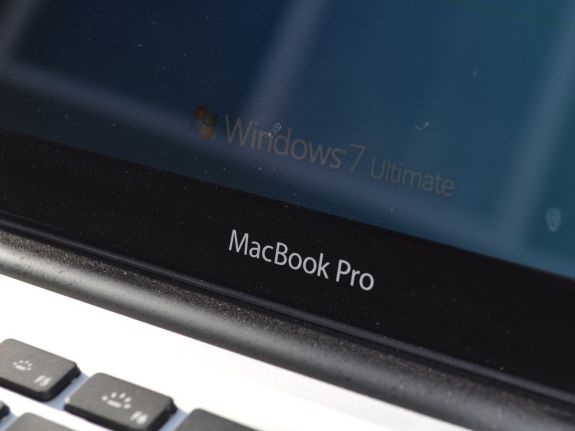
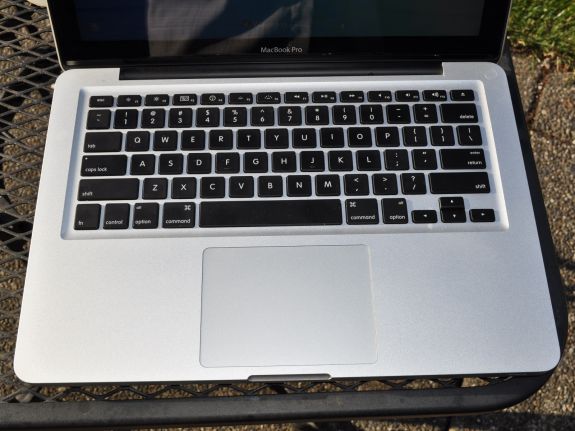








117 Comments
View All Comments
JarredWalton - Friday, October 15, 2010 - link
I'm completely aware of the fact that Apple has a business and a boutique mentality. That doesn't mean I have to support that idea, though, and it's one of the things that makes me despise Macs. Call it what you will, but the facts are Apple overcharges compared to the vast majority of Windows PCs. (Sony also fits that description in my book.) Yes, quality costs extra, but they're milking it pretty hard.The MacBook 2009 model was virtually the same as the current model. The only real change is the chipset/IGP, which was really trivial in my book. Yes, the 320M does a lot for graphics performance, but on the R&D side Apple didn't have to do anything really. Then they took the profits and didn't pass them on, and it's working fine based on sales so who can really fault them? At the same time, I'm not going to praise them for their actions -- just like I don't praise Microsoft for charging an arm and a leg for Office, which hasn't radically improved in over a decade. (Yes, I could easily do 99% of what I need with Office '97.)
So congrats to Apple for making money. I only wish the competition would step up to the plate a bit and compete on quality, features, price, etc. rather than just giving the high end and higher margins away. ASUS keeps trying to get a piece of the pie, but they keep missing on the LCD and build quality while easily winning the performance and other features. Give me the N82Jv with a better chassis, LCD, and larger battery for under $1200 and I'd never even consider a MacBook Pro.
podpi - Thursday, October 14, 2010 - link
answers all my questions, was no effort to read and all your recommendations seem spot on the money too!dexpert - Thursday, October 14, 2010 - link
I'd like to point out a small error. You stated that the 13" MacBook Pro has a slightly faster CPU than the white MacBook, 2.4GHz vs. 2.26. Actually, the white MB currently has the same 2.4GHz Core 2 Duo as the low-end MBP.I've also seen several recent articles stating that the white MacBook has a bad display. While that was certainly true for the pre-unibody models, the newer plastic unibody MacBooks have much better displays. The viewing angles are much better (for TN panels anyway), it's much brighter and the contrast has been improved a lot as well. I'd say the unibody white MacBook's display is basically a 13" MacBook Pro's display with somewhat less contrast.
VivekGowri - Thursday, October 14, 2010 - link
Oops, my bad. I'll fix that. But putting them side by side, you can pretty clearly see that the MBP is pretty far superior to the unibody plastic MacBook.dexpert - Friday, October 15, 2010 - link
Oh yeah, I definitely agree that the 13" MBP is definitely the better value of the two.EclipsedAurora - Thursday, October 14, 2010 - link
>>>The aluminum unibody construction, faster CPU (2.4GHz vs 2.26), RAM upgrade (4GB vs 2GB), backlit keyboard, and SD card reader are just bonuses. It’s thinner, lighter, and has more features, along with a far better display.Such an aluminum design was originally used by Sony in her original 2003 VAIO Z. Japanese notebook leader like Toshiba, Fujitsu and Sony have long dumped aluminium design in favour carbon fiber chasis to further reduce weight. Of course most of these high end models are not available world wide.
Macbook Pro 13" has a nearly 2kg weight, which is too heavy in today's standard. In comparation, latest 13" VAIO Z weights at 1.39kg only even with similar 6 cells battery, dedicated GPU, TPM and fingerprint security hardware! Furthermore, a 600g reduction can let you bring another iPaq or VAIO X on the street!
disappointed1 - Friday, October 15, 2010 - link
As per your often repeated advice (as recently as in http://www.anandtech.com/show/3973/nvidias-geforce..."As we’ve mentioned before we’re not huge fans of synthetic tests like 3DMark since they encourage non-useful driver optimizations for the benchmark instead of real games..."
3DMark is a pure synthetic and offers no useful information on actual relevant performance - and worse, its purchase is now required (Vantage) in order to be run at home by readers looking to compare. 3DMarks are meaningless, arbitrary numbers.
Performance across product generations isn't really any different than performance across major product categories within the same generation, and could just as easily be measured with a scalable real-world application, should you choose to maintain one in your benchmark suite. I think Far Cry 2 would be a prime candidate in this respect. Give us something useful, like frames-per-second in an actual game.
Sufo - Friday, October 15, 2010 - link
mm, while i agree with you to an extent, i think "3DMarks are meaningless, arbitrary numbers." is something of an overstatement - and i'm sure you yourself were aware of perhaps a little exaggeration creeping in here.Look at something like IMDB (even more wildly subjective). If you were to guage whether you were going to enjoy a film purely on the back of the score listed there, you would most likely be a fool - however were you to take that number as merely one factor while reading other reviews and so on, you'd most likely find that contextually it is somewhat indicative of certain features (for example, one might conclude that from a high IMDB score, and some low reiewer scores that the film, while perhaps of weak script and acting, is nonetheless entertaining for various reasons).
Despite the verbosity of the aforediscussed comparison, the same does hold for PC benchmarks too. They are just one part of a whole, complete, testing suite. They are the equivalent of a game - and suggesting that we include FC2, while a perfectly sound suggestion, is not really that much better than suggesting the addition of another benchmark. All one would find out would be how some specifc hardware performs in some specific game. Which in all its subjectivity is fine, it's as it should be - it's what we want.
Finally, i suppose if it is not obvious, i should express my opinion on the matter of whetehr we shoudl keep said benches or not - well of course yes, adding the results of a known quantity like a 3DMark bench can only help to enrich the assesment of the hardware - however similarly, i'd suggest keeping things current, and unless testing netbooks or the like, omitting the 03 and 05 flavours is probably a good shout.
JarredWalton - Friday, October 15, 2010 - link
That's one yes, and one no. Unfortunately, that doesn't give us much input. LOL. Most likely we'll drop 03/05 shortly (outside of netbooks that still can't run 06 well, and Vantage not at all).hybrid2d4x4 - Friday, October 15, 2010 - link
Put me down as another in favor of dropping them. I know that when I read the reviews, I skip over the synthetic charts entirely (unless real-world tests are altogether missing- not so much a concern on this site).