Apple's 11-inch Upgraded MacBook Air: Do 1.6GHz and 4GB Make a Difference?
by Anand Lal Shimpi on November 6, 2010 2:35 AM EST- Posted in
- Mac
- Apple
- MacBook Air
- Laptops
Performance
Adobe Photoshop CS4 Performance
The Retouch Artists Speed Test we use for our CPU testing under Windows also works under OS X. We're running the exact same benchmark here, basically performing a bunch of image manipulations and filters and timing the entire process.
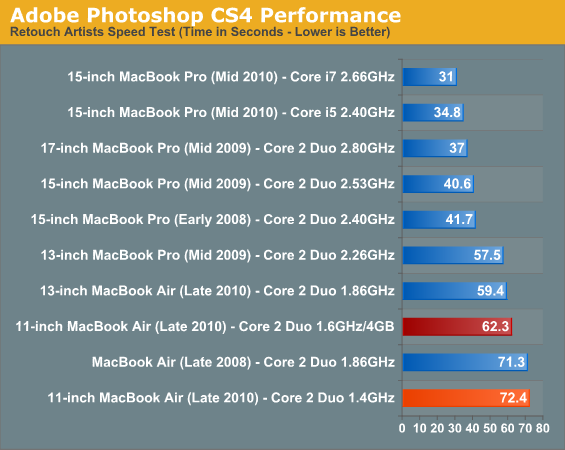
Photoshop benefits tremendously from the upgrade to 4GB. The application takes advantage of both the faster CPU and larger memory size. The combination of the two bring the 11-inch system within 5% of the 1.86GHz, 2GB 13-inch MacBook Air. A 16% increase in performance over the base 11-inch configuration. Definitely, a tangible improvement.
Aperture 2 RAW Import
For my Aperture test I simply timed how long it took to import 203 12MP RAW images into the library.
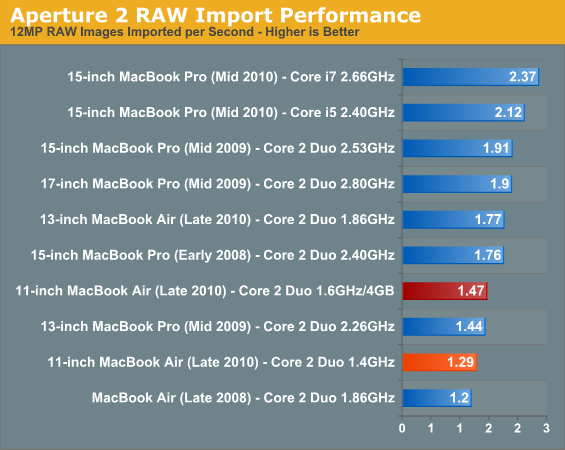
Our Aperture import test is equally impressive. We measured a 14% increase in performance over the base configuration. Although in this case, the 13-inch MBA was still 20% faster than the upgraded 11. Once more, the system didn’t only benchmark quicker, but it felt faster in use.
Cinebench R10
I’m a fan of the Cinebench test because it lets me show off both single and multithreaded performance in the same workload.
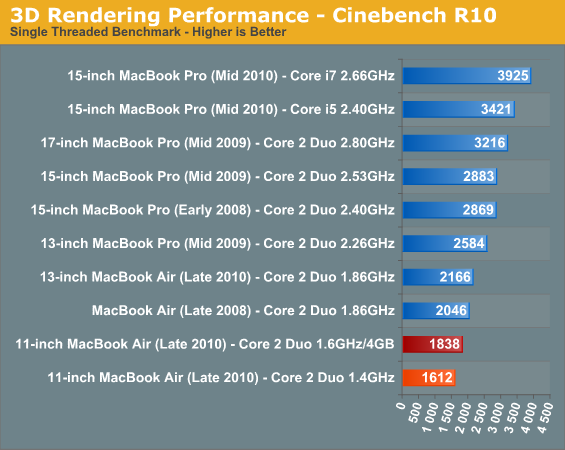
Cinebench is perfect for isolating the potential for CPU improvement. These tests are entirely CPU bound and as a result we see a ~14% improvement from the upgraded 11 vs. the base model. This is important to confirm because it means that despite the higher clock speed, Apple isn’t aggressively throttling the Core 2 in the upgraded system. If you pay for the extra 200MHz, Apple gives it to you - no strings attached.
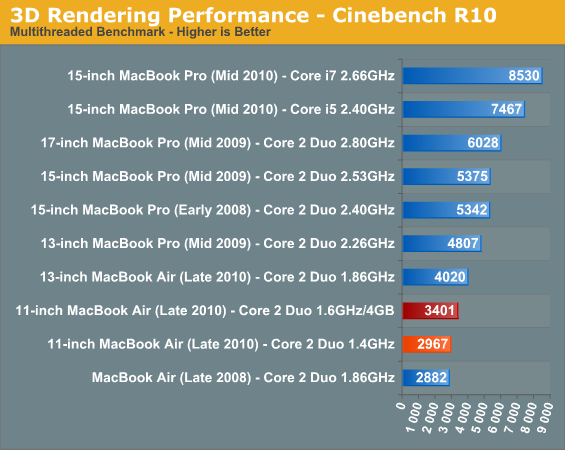
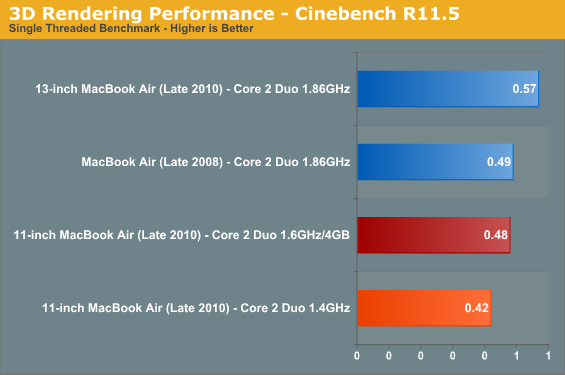
The only indication of something funny going on was our run through Cinebench 11.5. The multi-threaded score was only 13.5% higher than the 1.4GHz model, indicating that the chip most likely pulled back below 1.6GHz (likely only down to 1.5GHz).
Quicktime H.264 & Handbrake Video Encoding
Our Quicktime benchmark is more consumer focused. Here I'm taking an XviD and converting it to an iPhone-supported H.264 format.
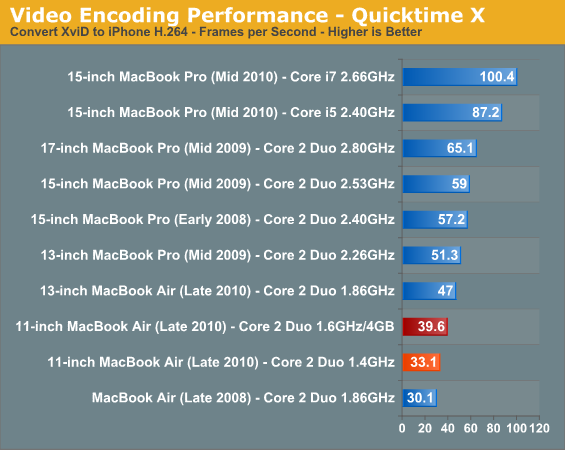
Our Quicktime transcode test proved to stress both the CPU and memory upgrades, resulting in a total performance increase of 19.4%. These are significant gains, definitely noticeable in real world use. Despite the huge improvement however, the 13-inch MacBook Air is still 18.8% faster - partly due to clock speed, and partly due to its larger L2 cache.
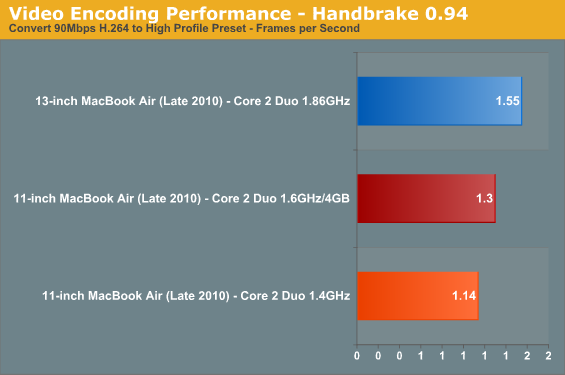
On average the upgraded system was 15% faster than the base 11-inch MacBook Air. The base 13-inch MBA averaged around 19% faster across the board, however in applications/usage models with large memory footprints the faster CPU had effectively no benefit.










85 Comments
View All Comments
melgross - Saturday, November 6, 2010 - link
I don't know. The tests seem to be pretty clear on this. And as for noticing theerformance increase, sure, under most conditions you should.
Look, we've seen crazy PC overclockers pay hundreds for a 10% increase in cpu speed which translates most of the time to a useless 5% performance increase, totally unnoticable. A pretty big industry surrounds this overclocking, overpriced "enthusiast" chip market. At least here, you're getting the increase in performance you're paying for, and it's not really that much, considering what SSD's go for.
B3an - Saturday, November 6, 2010 - link
Wow completely not understanding the overclocking market. .Some enthusiast overclockers will pay high amounts, but the vast majority of overclockers get a normal CPU that has an average price, maybe even below average price, then they overclock it. A lot of CPU's these days OC very well and will manage a lot more than a 10% performance increase from an OC even with average air cooling. You can see this yourself in countless CPU reviews.
Most overclockers can get there mid-range priced PC performance matching a high end and way more expensive Mac. Not to mention also have things like USB3.0 support which still is not available for any Mac, and the latest graphics cards in there system.
I'm actually an "enthusiast", so in the minority of the OC-ing crowd (but i actually use my PC for work mostly), but even my expensive system does not cost more than Apples top machines, yet it has faster RAID SSD's, more RAM (24GB) which is also faster, up to date dual GPU's (5870's), i've gained over 1.2GHz in CPU speed from an OC - no small performance incease, and it has all round higher quality components including a vastly higher quality case and power supply than anything Apple sells.
Infact it costs less than apples highest priced Mac Pro, which ONLY has 6GB RAM and a single ATI 5770. Thats just... beyond ridiculous, theres not even a word for it.
I'd also like to point out that the 24GB RAM that i have was under £500 ($800), now if i was to get the 24GB upgrade on Apples site for the Mac Pro, it would cost... £2040.00 ($3,300). It's also slower RAM! For that price you could buy a WHOLE PC with similar specs to a Mac Pro.
Anand Lal Shimpi - Saturday, November 6, 2010 - link
Agreed, I clarified the statement in the article. You get a 15% improvement in performance when you need it and don't pay too much (at least in terms of battery life) when you're looking for max lifespan.If you sat there and ran Cinebench all day the impact on battery life would be more in line with the performance improvement.
Take care,
Anand
casteve - Saturday, November 6, 2010 - link
Just wondering...if the larger capacity SSD is built with additional RAM chips rather than just larger RAM chips, then the additional read/write channels could be a major influence on the test results...tipoo - Saturday, November 6, 2010 - link
Yeah I was thinking the same. Any chance you'll run the SSD benchmarks again on the larger one?tipoo - Saturday, November 6, 2010 - link
Oh, and if you do could you throw the SSD results from the Adamo in there?pixelhaus - Saturday, November 6, 2010 - link
I don't get the MBA.1) Upgrading the RAM is basically mandatory at the time of purchase because it cannot be bumped up at a later time; 2 GB simply isn't good enough to insure a decent computing experience unless all you ever really do is IM/chatting and light browsing (in which case, you should probably look at a $300 netbook). That $100 to bump the RAM is more or less a hidden fee.
2) A fully upgraded 11-inch model with 4 GB of RAM, 128 GB SSD and 1.6 GHz CPU is $100 more expensive than a 13-inch model with a 1.86 GHz CPU (128 GB SSD, but only 2 GB of RAM); how does that make any sense?
3) I understand the Air is about portability, but comparing it to other Apple notebooks, it seems you sacrifice an awful lot for the price; I guess that's moot if you're on the market for an ultra portable, but it doesn't sit well with me that an Air with proper RAM and CPU is as expensive as a much more powerful 15-inch MBP.
4) The 11-inch model really is a $999 netbook; the 1.4 GHz C2D CPU is indeed more powerful than a lowly Atom, but in the end it's not adequate for much more than what you'd typically do with a netbook.
7Enigma - Monday, November 8, 2010 - link
That's my thinking as well. Unless you are completely infatuated with the 11", the 13" seems to be the obvious choice when comparing these 2. If you then use the "extra" $100 to bump up the 13" to 4GB of ram the performance would likely increase even more compared to the upgraded 11". And this doesn't even take into consideration the almost DOUBLING of battery life in the light-web browsing test.So basically unless you NEED to have the 11" there is absolutely nothing in it's favor when compared to the 13" IMO.
dagamer34 - Saturday, November 6, 2010 - link
In other words, the MacBook Air continues to be a waste of money if you even slightly care about performance. Yay!jameskatt - Saturday, November 6, 2010 - link
You forgot to mention that based on Anandtech's numbers, you get a 45% more battery life when you do not use Flash!!!!!WOW!!!
This is one primary reason to leave Flash out of Mac OS X.
This is true across all of the Mac Laptops tested.
This proves how much of a power hog Flash is.