Dell XPS 12 Review: A Jack of All Trades Flipscreen Ultrabook
by Jarred Walton on February 22, 2013 2:13 AM EST- Posted in
- Laptops
- Dell
- XPS
- Intel Insider
- Ultraportable
- hybrids
- Ultrabook
Dell XPS 12 Tablet Performance Summary
We have a separate set of benchmarks for tablets, which focus a lot less on outright performance. Needless to say, the gap between Core i7 ULV and typical ARM and Atom tablet SoCs is pretty huge. Our tablet comparisons are going to use different devices, so let’s start with another table of the various tablets. You’ll note that the CPUs, Graphics, and Storage are all substantially faster on the Core i5/i7 devices. We've also tested the XPS 12 with multiple browsers, just to make things slightly more interesting.
| Tablet Configuration Overview | ||||
| Device | CPU | Graphics | Storage | Battery |
| Acer Aspire S7-391-9886 | Intel i7-3517U | HD4000 | 2x128GB SSD | 35Wh |
| Acer W510 | Intel Atom Z2760 | SGX540 | 64GB eMMC | 27Wh |
| Dell XPS 12 | Intel i7-3517U | HD4000 | 256GB SSD | 47Wh |
| Microsoft Surface Pro | Intel i5-3317U | HD4000 | 128GB SSD | 42Wh |
| Microsoft Surface RT | NVIDIA Tegra 3 | GeForce | 64GB eMMC | 31.5Wh |
| Samsung ATIV Smart PC | Intel Atom Z2760 | SGX545 | 64GB eMMC | 30Wh |
| Samsung ATIV Tab | Qualcomm APQ8060A | Adreno 225 | 64GB eMMC | 30Wh |
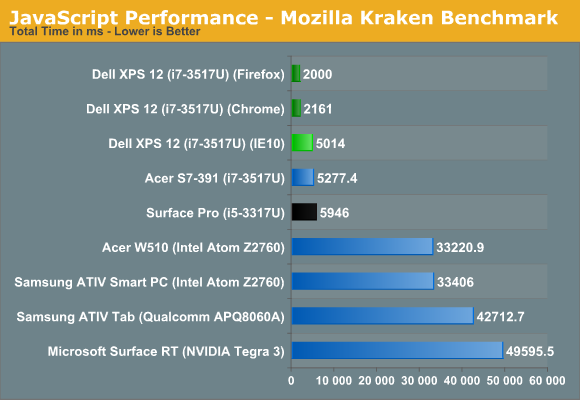
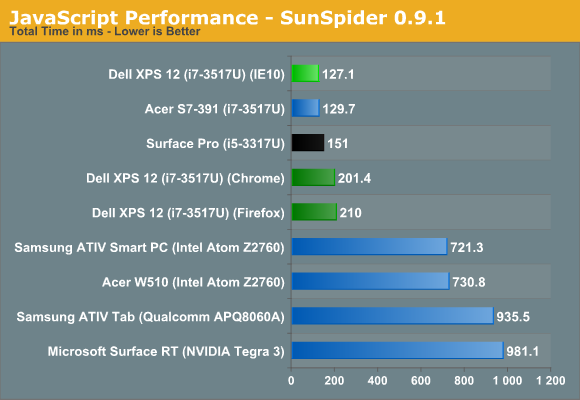
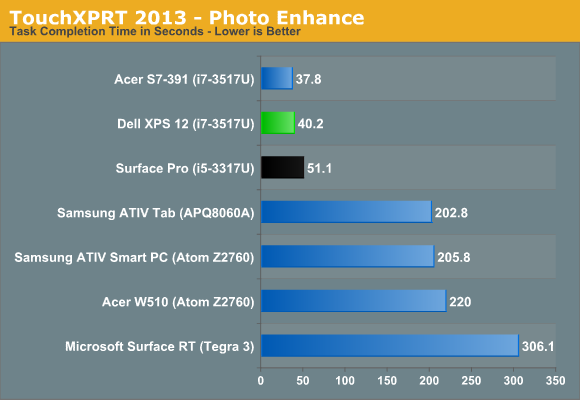
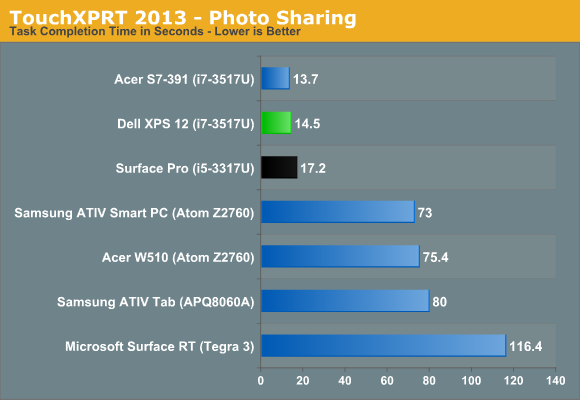
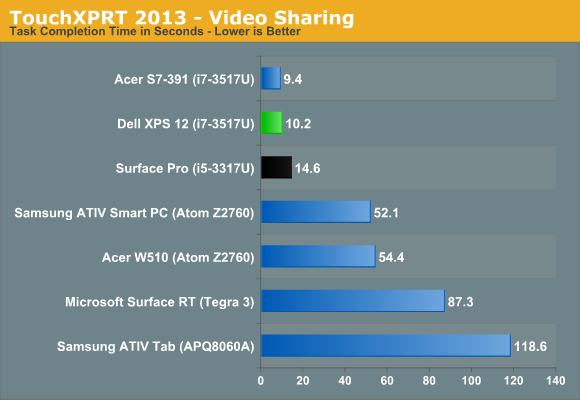
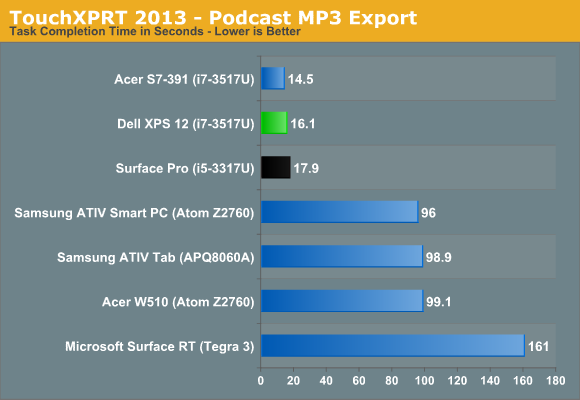
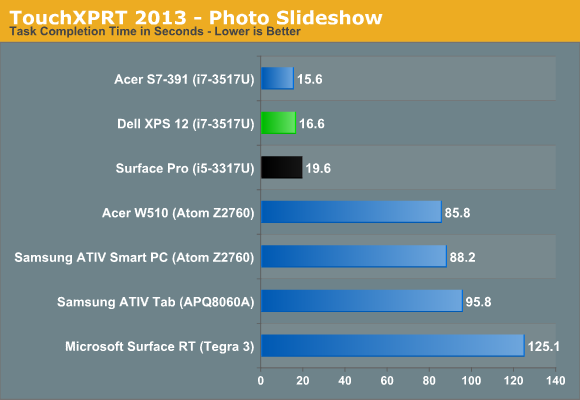
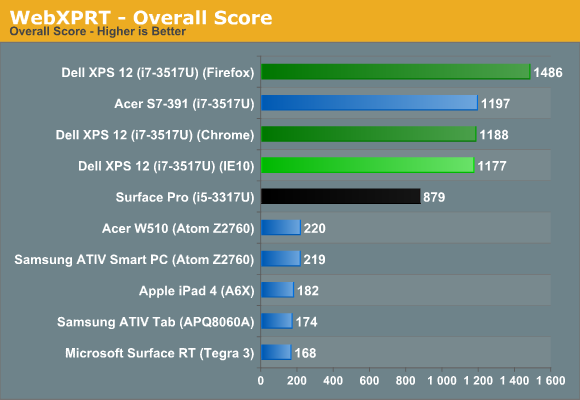
As we’ve noted in the past, while ARM and Atom can run a light OS like Android fine, and even Windows RT works well, that doesn’t mean we have anywhere near the same level of compute available compared to a full Core i5/i7 processor. And it’s not just about the performance shown in the above charts; start copying data to or from one of the Intel Core devices and you’ll notice a stark contrast compared to tablets with their slow eMMC storage and generally inferior WiFi and USB connections. Which is fine, considering the cost of the Surface Pro is the lowest of the Core offerings we’ve tested and still tips the scales at $900.
Intel has two paths going forward, and both are going to be quite interesting. On the one hand, Core gets updated with Haswell in the near future, which should lower power requirements and perhaps close the gap in battery life between Core and ARM/Atom. Whether they can actually close it or merely narrow it is the bigger question, but we’ll wait and see. On the other side of the equation, Atom will get a significant upgrade at the end of this year (or early 2014), and this will be the first time Intel has really put some effort into improving Atom performance. With a new architecture and a process shrink to 22nm, Intel’s codename Merrifield will be their most serious attempt at beating ARM and other SoCs and getting into more smartphones and tablets.










59 Comments
View All Comments
Visual - Friday, February 22, 2013 - link
"(Note that the Surface Pro also comes with a pen, so that's probably a $50 add-on.)"Are you joking, or are you really that clueless?
It is not just the pen that is added there, it is an active digitizer layer added to the screen that costs at least $150. And it is worth every penny. No sane person would want a tablet without an active digitizer after having experienced using one for a time.
althaz - Friday, February 22, 2013 - link
Whilst I would not buy a tablet without a digitizer and pen, it's a bit of a stretch to say that no sane person would want one without it.JarredWalton - Friday, February 22, 2013 - link
$150 isn't what it would cost to add, but they might add that much to the price. Just like upgrading from a $90 quality TN panel to a $150 IPS panel often adds $300 to the price.redmist77 - Friday, February 22, 2013 - link
The flip screen is very sturdy (over-engineered if anything), works flawlessly and gives the best of both worlds. It's a bit strange to see the armchair experts in these comments passing extreme judgements despite clearly having zero experience with the product.This a fantastic Ultrabook with one of the best capacitive 1080 touch screens on the market that happens to fold into a tablet. Exactly what I wanted. I also *much* prefer glossy screens that add real depth and polish to on-screen images.
I'm sure pen support would be nice but the pen screens I've used aren't anywhere near as responsive, sensitive or accurate as this one.
My only minor gripe with the XPS12 is the poor color gamut.
Sazar - Friday, February 22, 2013 - link
I agree with most of your sentiments. I think I also lucked out on the color gamut because with very little tweaking, color's look great on my screen. In the interest of full disclosure however, I am partially color-blind :)My only concern has been a bug that is either tied to the panel, or Windows 8, where the touch-screen simply stops working. The only fix is to wake it after putting the system to sleep, or a reboot. Given how quickly it resumes or reboots, it doesn't take long to resolve, but it's annoying when it happens (about once or twice a month thus far).
There are new drivers for the touch pad as well that make it a lot better.
As an aside, for those interested, the frame is sturdy enough that you can flip the screen and then use the device in "tent" mode, like the Yoga. Works brilliantly.
alexvoda - Friday, February 22, 2013 - link
Please get Lenovo to send you a Thinkpad Helix review unit.I believe the Helix has the best combination of features and form factor with the only downside being the price.
It can be used in more ways than any other simmilar device.
IIRC the Helix is the only dockable tablet that an be docked in two ways giving it the use cases of both "flexible" laptops (Dell XPS12, Lenovo Yoga) and detachable tablets (Asus, Acer, Samsung).
rwei - Friday, February 22, 2013 - link
^ this.After using an x120e more and more while traveling, I'm a solid convert to the TrackPoint. It seems like the obvious solution for putting a pointing interface into a space-constrained device, particularly when complemented with a touchscreen (which obviates the need for many gestures).
Also love the option of just having the tablet on its own, which I'd probably do for my day-to-day use commuting in a subway.
Then, on a plane, I can put it in stand/combined tablet mode for battery life.
Then, when work inevitably gives me a task to work on during a trip, I can pop on the dock as a keyboard and deal with that.
All within 3.3lbs total + charger, barely more than the x120e.
Optionality is valuable $$$
damianrobertjones - Friday, February 22, 2013 - link
"RAM is soldered onto motherboard"- Slapping in Vengeance performance ram REALLY does help improve the HD4000 so it's a DAMN shame.
ssj3gohan - Friday, February 22, 2013 - link
Really? I was under the impression that intel IGPs didn't care much for RAM bandwidth, it's the AMD chips that really suffer when using slower (higher latency) RAM.But I'm not really into this stuff, could be wrong here.
Alexvrb - Saturday, February 23, 2013 - link
You're not entirely wrong. Intel's IGP doesn't scale as well or as far as AMD's integrated graphics (especially A8 and A10 APUs). This is especially evident in Intel's low-voltage variants (such as the one in this model), which employ lower base and sustained turbo clocks than their higher-power brethren (despite using the same name). With that being said, they could have benefited somewhat from using DDR3 1600 even without a full-factory-power HD4000.However, I'd bet that using slower memory is actually quite intentional. I suspect that they're using 1.25V DDR3U 1333 instead of 1.35V DDR3L. During development, they must have determined the hit to performance was not enough to outweigh using less power hungry memory - at least for this particular combination.