Dell XPS 12 Review: A Jack of All Trades Flipscreen Ultrabook
by Jarred Walton on February 22, 2013 2:13 AM EST- Posted in
- Laptops
- Dell
- XPS
- Intel Insider
- Ultraportable
- hybrids
- Ultrabook
Dell XPS 12 Tablet Performance Summary
We have a separate set of benchmarks for tablets, which focus a lot less on outright performance. Needless to say, the gap between Core i7 ULV and typical ARM and Atom tablet SoCs is pretty huge. Our tablet comparisons are going to use different devices, so let’s start with another table of the various tablets. You’ll note that the CPUs, Graphics, and Storage are all substantially faster on the Core i5/i7 devices. We've also tested the XPS 12 with multiple browsers, just to make things slightly more interesting.
| Tablet Configuration Overview | ||||
| Device | CPU | Graphics | Storage | Battery |
| Acer Aspire S7-391-9886 | Intel i7-3517U | HD4000 | 2x128GB SSD | 35Wh |
| Acer W510 | Intel Atom Z2760 | SGX540 | 64GB eMMC | 27Wh |
| Dell XPS 12 | Intel i7-3517U | HD4000 | 256GB SSD | 47Wh |
| Microsoft Surface Pro | Intel i5-3317U | HD4000 | 128GB SSD | 42Wh |
| Microsoft Surface RT | NVIDIA Tegra 3 | GeForce | 64GB eMMC | 31.5Wh |
| Samsung ATIV Smart PC | Intel Atom Z2760 | SGX545 | 64GB eMMC | 30Wh |
| Samsung ATIV Tab | Qualcomm APQ8060A | Adreno 225 | 64GB eMMC | 30Wh |
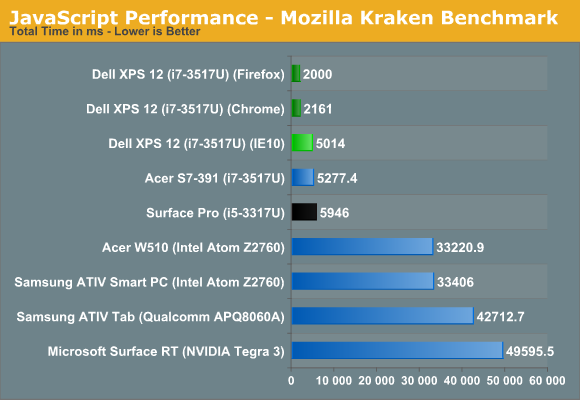
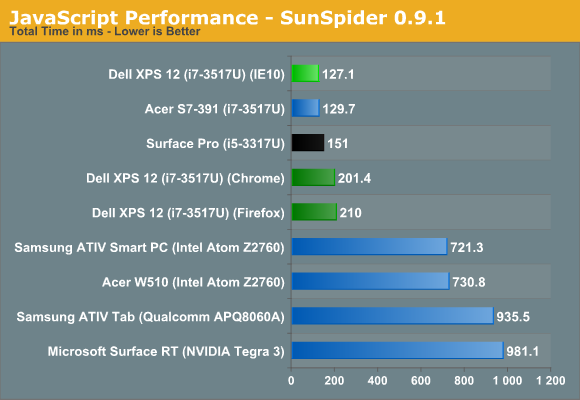
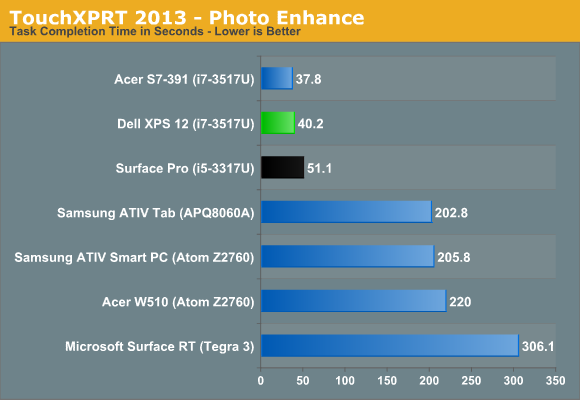
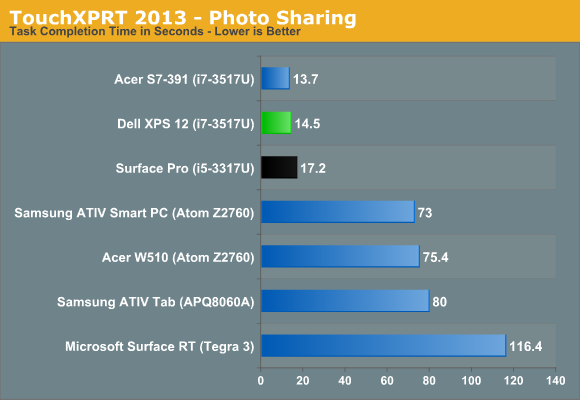
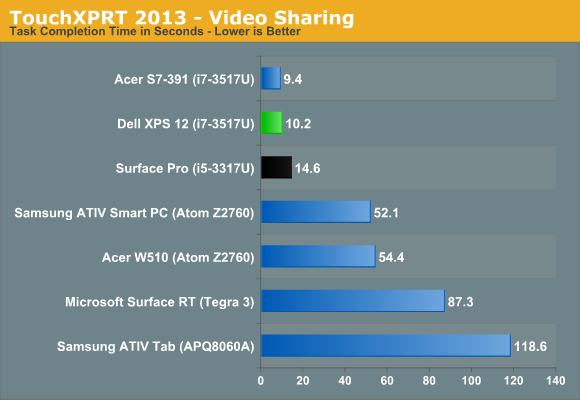
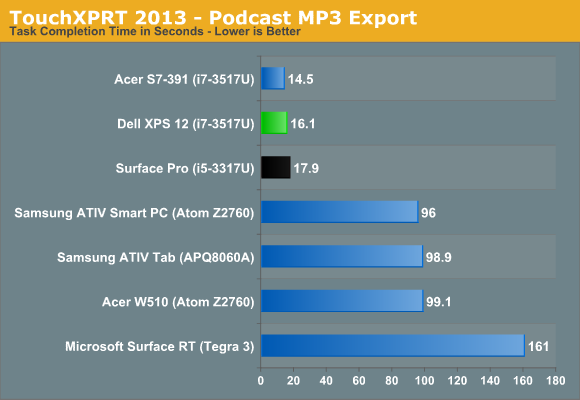
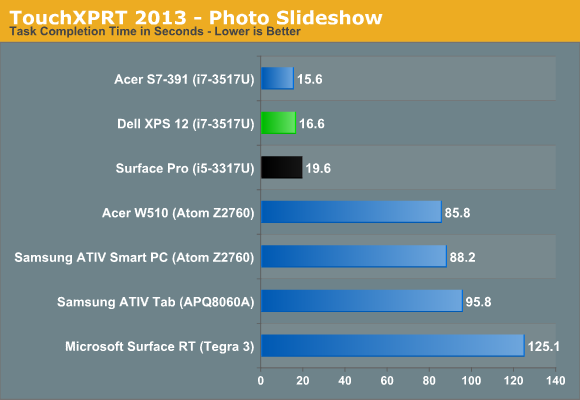
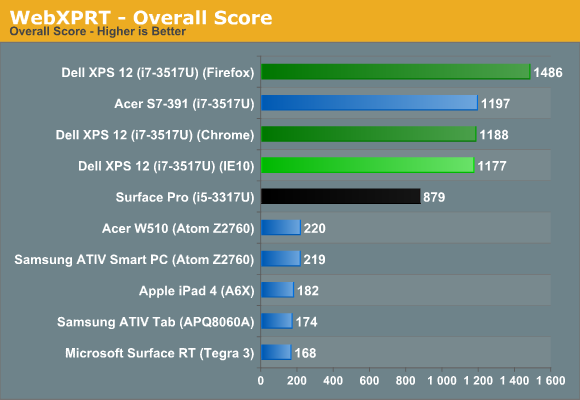
As we’ve noted in the past, while ARM and Atom can run a light OS like Android fine, and even Windows RT works well, that doesn’t mean we have anywhere near the same level of compute available compared to a full Core i5/i7 processor. And it’s not just about the performance shown in the above charts; start copying data to or from one of the Intel Core devices and you’ll notice a stark contrast compared to tablets with their slow eMMC storage and generally inferior WiFi and USB connections. Which is fine, considering the cost of the Surface Pro is the lowest of the Core offerings we’ve tested and still tips the scales at $900.
Intel has two paths going forward, and both are going to be quite interesting. On the one hand, Core gets updated with Haswell in the near future, which should lower power requirements and perhaps close the gap in battery life between Core and ARM/Atom. Whether they can actually close it or merely narrow it is the bigger question, but we’ll wait and see. On the other side of the equation, Atom will get a significant upgrade at the end of this year (or early 2014), and this will be the first time Intel has really put some effort into improving Atom performance. With a new architecture and a process shrink to 22nm, Intel’s codename Merrifield will be their most serious attempt at beating ARM and other SoCs and getting into more smartphones and tablets.










59 Comments
View All Comments
azdesertguy - Friday, February 22, 2013 - link
With the dell, it's primarily a laptop that can stand in decently for a tablet. With the surface it's primarily a tablet that can stand in decently for a laptop.Both have compromises; The surface keyboard cover and stand are tough to use on an actual lap while the dell trades a superior keyboard and usable actual lap experience for additional weight and bulk as a tablet
And both of them are expensive and less than stellar battery life (though good performance)
in other words, at this point, most should buy either a tablet or a laptop if that's what they need and it's only a select few that need the jack of all trades type
chrnochime - Friday, February 22, 2013 - link
Well, the price shows close to 800 right now instead of around 700, so.azdesertguy - Friday, February 22, 2013 - link
As commented in the article, calibrating the display on mine was a challenge and one I have not yet conquered.I have noticed wide swings in color accuracy and contrast dependent on the brightness setting. There is a term for this problem which escapes me at the moment.
In addition the auto-brightness adjustment makes things 10x worse. So much so that I finally just turned it off
JarredWalton - Friday, February 22, 2013 - link
I've turned off auto-brightness on pretty much every device I've used that has it. Tablets in a room, being held in my hand, will often suddenly get very dark if you angle it away from the ceiling lights or accidentally cover the light sensor with your hand. I'd much rather have a constant 200 nits than swings from 100 to 300 to 200 ad nauseum.Cygni - Friday, February 22, 2013 - link
STARTING? For this piece? You seriously have to be joking me.gescom - Friday, February 22, 2013 - link
This integrated graphics standard called Intel hd4000 is like a ugly nasty virus. Everyday there's more of it. At least it's display has more of a meat than another virus called 1366x768.euler007 - Tuesday, February 26, 2013 - link
I have maybe 15 laptops with HD4000 integrated graphics, haven't gotten a complaint yet.Not everyone is a gamer, some people just do office work with their laptop with occasional 3D use. No problems in navisworks.
pattycake0147 - Monday, February 25, 2013 - link
Maybe this just shows my ignorance on the subject, but is the battery really 47Wh? When you multiply 8.3V by 4160mAh the results is 34.5Wh. Like I said I'm not an expert, but that's my understanding.JarredWalton - Tuesday, February 26, 2013 - link
Sorry, wrong figures other than 47Wh... the numbers in the table were probably from the Acer S7 and I missed updating them. I've corrected them now.Silma - Tuesday, February 26, 2013 - link
Just genuinely curious,What apps are you missing, how long did you spend trying to find a similar app in Windows Store and are there no webpages offering a similar service?
I really don't understant the fetishism for apps especially on devices with decent screen resolution. Very few of them are more than a glorified web pages, most of them are 100% buggy unsecure crap
Looking at the 3 pages of googlestore's top paying apps I see mostly games, system utils (homescreen replacements, backup) and apps that exist on Windows phone (soundhound, tunein)