Corsair Vengeance Pro Review: 2x8 GB at DDR3-2400 10-12-12 1.65 V
by Ian Cutress on December 13, 2013 2:00 PM ESTMarket Positioning
As mentioned before, at current prices ($230 direct from Corsair) these modules will have a tough time in the turbulent memory market. On 12/10, the current prices for similar 2x8GB DDR3-2400 C10 memory kits were as follows (prices taken from Newegg except for the kit in bold):
$150: Team Xtreem LV DDR3-2400 C10 2x8GB 1.65V
$175: G.Skill TridentX DDR3-2400 C10 2x8GB 1.65V
$177: Avexir Core ASUS Z87 DDR3-2400 C10 2x8GB 1.65V
$177: Avexir Core MSI Gaming DDR3-2400 C10 2x8GB 1.65V
$177: Avexir Core MSI OC DDR3-2400 C10 2x8GB 1.65V
$230: Corsair Vengeance Pro DDR3-2400 C10 2x8GB 1.65V
$280: Corsair Dominator Platinum DDR3-2400 C10 2x8GB 1.65V
If we move down to 2400 C11 memory kits, the situation looks even worse for the CMY16GX3M2A2400C10R:
$150: Silicon Power XPower DDR3-2400 C11 2x8GB 1.65V
$150: Mushkin Enhanced Blackline DDR3-2400 C11 2x8GB 1.65V
$150: G.Skill Ares DDR3-2400 C11 2x8GB 1.65V
$155: Mushkin Enhanced Blackline DDR3-2400 C11 2x8GB 1.65V
$154: G.Skill RipjawsX DDR3-2400 C11 2x8GB 1.65V
$200: Patriot Viper 3 DDR3-2400 C11 2x8GB 1.65V
$200: ADATA XPG V2 DDR3-2400 C11 2x8GB 1.65V (Gold)
$200: ADATA XPG V2 DDR3-2400 C11 2x8GB 1.65V (Grey)
$220: Corsair Vengeance Pro DDR3-2400 C11 2x8GB 1.65V
For the sake of argument, looking up the chain at 2600+ C11/C12:
$205: G.Skill TridentX DDR3-2666 C12 2x8GB 1.65V
$230: Team Xtreem DDR3-2666 C11 2x8GB 1.65V
$270: G.Skill TridentX DDR3-2666 C11 2x8GB 1.65V
$320: ADATA XPG V2 DDR3-2600 C11 2x8GB 1.65V
$320: ADATA XPG V2 DDR3-2600 C11 2x8GB 1.65V
$320: Corsair Dominator Platinum DDR3-2666 C11 2x8GB 1.65V
There seems to be a bit of a dichotomy going on: some companies are on the high side of the price ranges continuously, whereas others are consistently on the low side. Any way you slice it, the 2400 C10 kit from Corsair in this review is too expensive, especially when a similar specification kit is $80 cheaper.
Test Bed
| Processor |
Intel Core i7-4770K Retail @ 4.0 GHz 4 Cores, 8 Threads, 3.5 GHz (3.9 GHz Turbo) |
| Motherboards | ASRock Z87 OC Formula/AC |
| Cooling |
Corsair H80i Thermalright TRUE Copper |
| Power Supply | Corsair AX1200i Platinum PSU |
| Memory |
ADATA XPG V2 DDR3-2400 C11-13-13 1.65V 2x8 GB Patriot Viper III DDR3-2400 C10-12-12 1.65V 2x4 GB ADATA XPG V1.0 DDR3L-1600 C9-11-9 1.35V 2x8 GB Corsair Vengeance Pro DDR3-2400 C10-12-12 1.65V 2x8 GB |
| Memory Settings | XMP |
| Discrete Video Cards |
AMD HD5970 AMD HD5870 |
| Video Drivers | Catalyst 13.6 |
| Hard Drive | OCZ Vertex 3 256GB |
| Optical Drive | LG GH22NS50 |
| Case | Open Test Bed |
| Operating System | Windows 7 64-bit |
| USB 3 Testing | OCZ Vertex 3 240GB with SATA->USB Adaptor |
Many thanks to...
We must thank the following companies for kindly donating hardware for our test bed:
Thank you to OCZfor providing us with 1250W Gold Power Supplies.
Thank you to Corsairfor providing us with an AX1200i PSU, and Corsair H80i CLC
Thank you to ASUSfor providing us with the AMD GPUsand some IO Testing kit.
Thank you to ECSfor providing us with the NVIDIA GPUs.
Thank you to Rosewillfor providing us with the 500W Platinum Power Supplyfor mITX testing, BlackHawk Ultra, and 1600W Hercules PSUfor extreme dual CPU + quad GPU testing, and RK-9100 keyboards.
Thank you to ASRockfor providing us with the 802.11ac wireless router for testing.
‘Performance Index’
In our Haswell memory overview, I introduced a new concept of ‘Performance Index’ as a quick way to determine where a kit of various speed and command rate would sit relative to others where it may not be so obvious. As a general interpretation of performance in that review, the performance index (PI) worked well, showing that memory kits with a higher PI performed better than those that a lower PI. There were a few circumstances where performance was MHz or CL dominated, but the PI held strong for kit comparisons.
The PI calculation and ‘rules’ are fairly simple:
- Performance Index = MHz divided by CL
- Assuming the same kit size and installation location are the same, the memory kit with the higher PI will be faster
- Memory kits similar in PI should be ranked by MHz
- Any kit 1600 MHz or less is usually bad news.
That final point comes about due to the law of diminishing returns – in several benchmarks in our Haswell memory overview performed very poorly (20% worse or more) with the low end MHz kits. In that overview, we suggested that an 1866 C9 or 2133 C10 might be the minimum suggestion; whereas 2400 C10 covers the sweet spot should any situation demand good memory.
With this being said, the results for our kits are as follows:
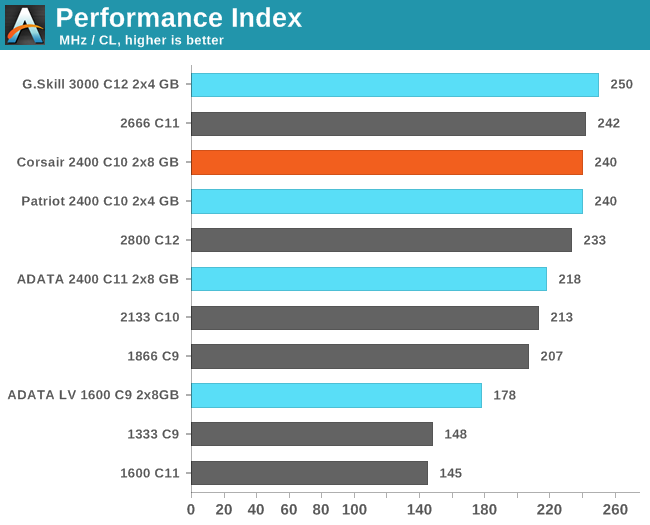
From the data in our memory overview, it was clear that any kit with a performance index of less than 200 was going to have issues on certain benchmarks. The Corsair kit has a PI of 240, which is at the higher end of the spectrum.










26 Comments
View All Comments
Hairs_ - Saturday, December 14, 2013 - link
A crossfire test is absolutely a valid metric, and testing with older generations of cpu and gpu is something I'm wholly in favour of. My issue is that if someone was buying a dual gpu setup, they would match the cards. If they upgraded after a time differential due to a budget concern, they might mix generations. I don't see a scenario where someone is buying dual+single, however, because if you had the budget to go for a top of the line dual card, you'd be better off with two cheaper cards in crossfire.Would people still have 4 gen old setups? Absolutely! Would they mix and match cards to suit a tight budget? Sure. Would any retail buyer follow *this* pattern? Vanishingly unlikely.
Egg - Sunday, December 15, 2013 - link
Wait, why wouldn't you use a 5970 and a 5870? Sure you lose a bit on clock speeds but it's exactly the same as triple 5870 otherwise, isn't it? And you save some slots.Perhaps someone wanted to do a really expensive water cooled microATX build with 4 slots. IDK, but it doesn't sound that farfetched in practice.
I haven't done this, or CF'ed anything at all, so this is just my two cents...
Hairs_ - Sunday, December 15, 2013 - link
Why? Like I said, there's no physical reason why you *couldn't*, but people use crossfire/sli for the same reason people overclock: to get top-line performance out of a smaller budget. The other use scenario is someone who wants bragging rights and doesn't care about the cost.For the primary, that user is not going to pay for a top line dual card when they could get similar numbers from two lower end cards. For the secondary use case, if money is no object (which it would have to be), why wouldn't you have bought two 5970's?
This example doesn't fit into any consumer behavior, so I have no idea why it would be used as a test.
Giffs - Friday, December 13, 2013 - link
No idea if there is any point in using winrar 4.2But there is winrar 5.01 why not using the latest version? wouldn't it bring improvements on the software side and more accurate results of some sorte??
sinPiEqualsZero - Saturday, December 14, 2013 - link
Thanks for the writeup. I'm shopping for memory and am happy I got to read this first.Also, I noticed an issue: " More expensive kits do not always equal performance, and as our benchmarks go, higher specification kits might also have little affect" should be effect with an e.
Thanks, Ian!
Hairs_ - Saturday, December 14, 2013 - link
There's no "might" about it. High spec kits make NO difference.Hairs_ - Saturday, December 14, 2013 - link
I wonder how it is that the entirely arbitrary "Performance Index" which was devised for memory testing isn't at all borne out by real-world data. Yet the bald statement"From the data in our memory overview, it was clear that any kit with a performance index of less than 200 was going to have issues on certain benchmarks. The Corsair kit has a PI of 240, which is at the higher end of the spectrum."
is still maintained.
There are no facts to back this statement up, as proved in the tests. Are Anandtech reviews going to continue to ignore factual data in favour of preconceived assumptions? I hope not.
Ytterbium - Saturday, December 14, 2013 - link
Explicit Finite Difference, in this graph you have 1333 C9 mid pack and 1866 C9 at bottom, I assume this is typo?Hairs_ - Saturday, December 14, 2013 - link
if you look at all the graphs, the results aren't consistent at all. The kit that top one graph can be bottom of the next. Furthermore, the differences between top and bottom scoring kits is negligible in almost all tests, so many of the differences in rank can be due to statistical variance rather than a meaningfully measured performance difference.E.g. in many tests, the fastest kit in terms of headline mhz (3ghz) is beaten by theoretically slower stuff.
Gen-An - Saturday, December 14, 2013 - link
I wonder if Corsair has purposely set out to make this kit look bad. Every single review I've seen of the Vengeance Pro 2x8GB 2400C10 kit has been Ver4.21, which uses Samsung 4Gbit B-die ICs and are infamous for not being able to clock much higher than about DDR3-2500 or so. I have four sticks of these and they are Ver5.29 using Hynix 4Gbit MFR and I've done Super Pi 32M runs at DDR3-3000 12-15-15-45 and they are rock solid at DDR3-2666 11-13-13.