ASUS Z97-DELUXE (NFC & WLC) Review: With Two Thunderbolt 2 Too
by Ian Cutress on May 16, 2014 11:00 AM EST- Posted in
- Motherboards
- Intel
- Asus
- NFC
- 802.11ac
- Thunderbolt 2
- Z97
- Wireless Charging
ASUS Z97-DELUXE Software
The AI Suite package from ASUS is still progressing as the main interface for all of the software features on ASUS motherboards. The interface for the Z97 version is mostly similar to the Z87 package, however the move from Dual Intelligent Processors v4 to v5 adds another element into the equation. One of the big updates to the package is the Turbo App feature that allows users to define specific overclock settings on a program-by-program basis. This means that if a user is playing a game, the overclock can be boosted from normal OS usage, or if in the case of some single-threaded picture editing work, the speed of single core processing can be boosted while the system is in action.
The front screen for the software features each of the main system options, including the overclock settings (TPU), the fan settings (Fan Xpert 3), VRM control (DIGI+ Power), Energy Saving (EPU) and the new Turbo App. The automatic overclocking is here as well and this time we have moved from 4-Way Optimization in Z87 to 5-Way Optimization (5WO) on Z97. The big update to 5WO is the ability to adjust how the system performs the auto overclocking:
A user can now select the ratio that the tool starts from, set the peak temperature to hit during testing, peak power consumption of the CPU and how long the stress test at each point is. This is a big step forward in automatic overclock controls, and allows users to implement, for example, an overclock that reaches a peak temperature of 85ºC and is stress tested for an hour at each point of the scaling. The stress test comprises of a few internal tests from ASUS, including a Prime95 derivative.
The final report gives the overclocking results, and in the screenshot above we see a rise to 4.6 GHz with 1.252 volts with a maximum power draw of 107.6 W.
As part of the automatic overclock it also tests the fans to find their controllable range and adjusts the fan profiles accordingly.
When changing the manual settings, each of the five ways in 5WO can be adjusted. TPU has the CPU options:
The good thing about overclocking in the OS like this is the CPU voltage graphs showing the correlation between the CPU ratio and the voltage applied. As a user adjusts the voltage sliders, the graph changes accordingly giving direct feedback.
The fan options also show their respective graphs, with users being able to choose from presets or initiate the Fan Tuning option so that the software can report any power dead-zones or the quiet zones:
ASUS also offers fan spin up and spin down time, which tries to slowly ramp up or down the fan speed when the temperature changes suddenly. In the form of spin-down time, this can be considered a form of hysteresis so naturally I would push it to the maximum possible such that when I stop playing a game, my fans would cool the case and hardware quicker than immediately reducing the fan speed when I exit.
For manual overclocking we typically adjust the maximum limit of the phases as well, giving them more headroom. These options are in the DIGI+ Power Menu, as well as Load Line Calibration which helps keep a constant voltage across the processor while under load.
The EPU menus allow for customization of power profiles. One of the features ASUS likes to point out is their Away mode which will help power conscious users reduce their power consumption by configuring the maximum CPU power and adjusting the fans.
The Turbo App feature, as shown above, gives the configuration of an overclock for a per-application basis. As an example, I have set two of the games installed on the system for high overclocks and high network usage, but for the ASUS software the multi-threaded overclock is reduced back down to stock performance.
The rest of AI Suite deals with the non-overclocking oriented features of the motherboard. We have covered some of them before:
- USB Charger+: Quick charging of a single device via USB 3.0 by disabling data transfer and increasing power delivery.
- USB 3.0 Boost: Offers an additional speed for Windows 7 USB 3.0 devices by implementing an updated driver on-the-fly.
- USB BIOS Flashback: A quick setup tool to prepare a USB stick for flashing the BIOS without a CPU, DRAM or GPU connected.
- EZ Update: Software to allow updates to the system, primarily drivers, software and BIOS.
- Wi-Fi Engine: Set up the system as an access point for a home network.
- Wi-Fi Go!: Use the Wi-Fi on the system with the Android/iOS app to give remote desktop access via a smartphone or tablet, along with file transfer, cloud storage and remote keyboard/mouse control.
One of the newer features in the software is Push Notice. This allows a user to configure an alert that will be sent to a paired device if the system meets an alert criterion, such as an abnormal temperature/fan RPM/voltage reading or an unexpected system restart.


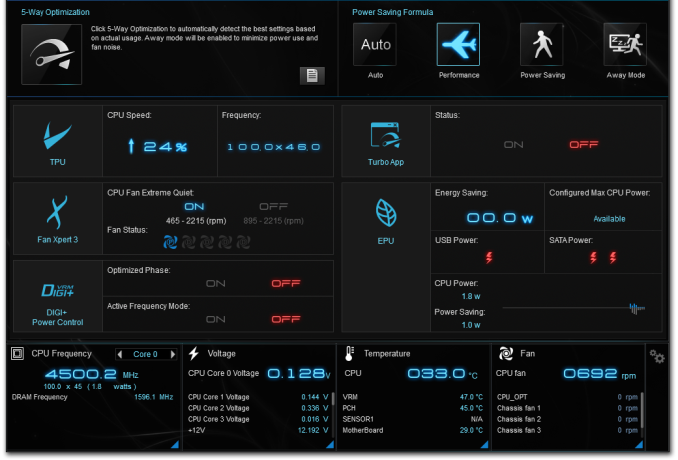






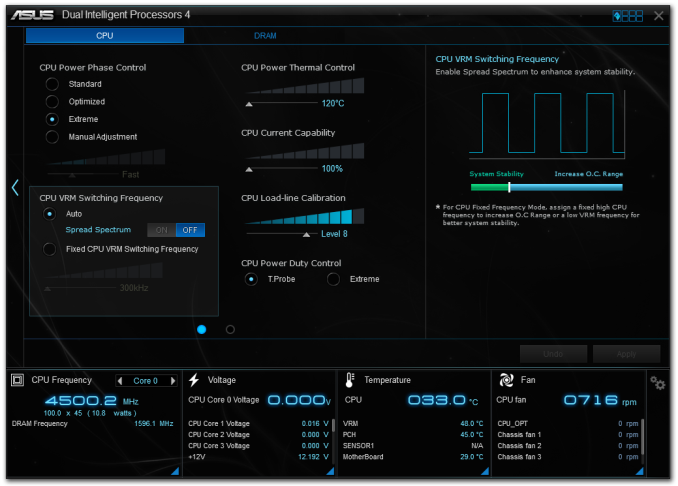
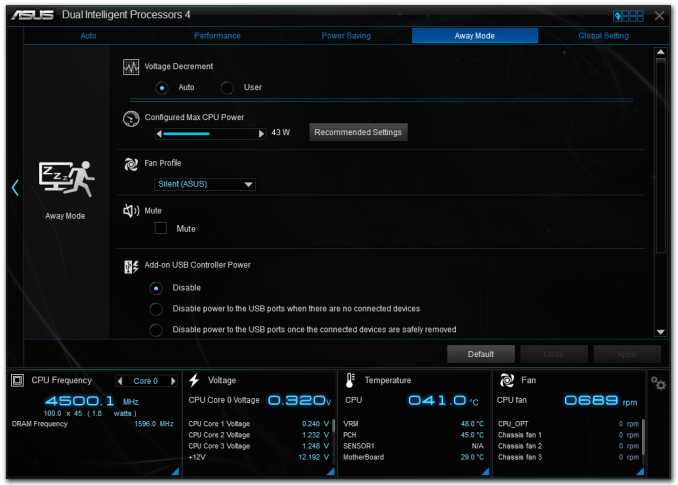
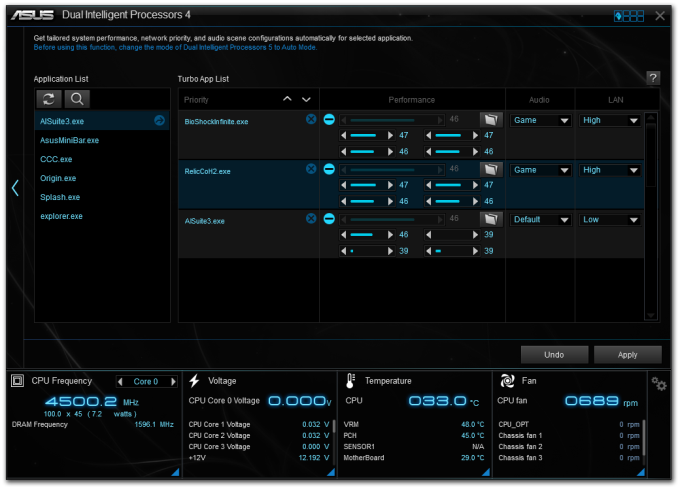
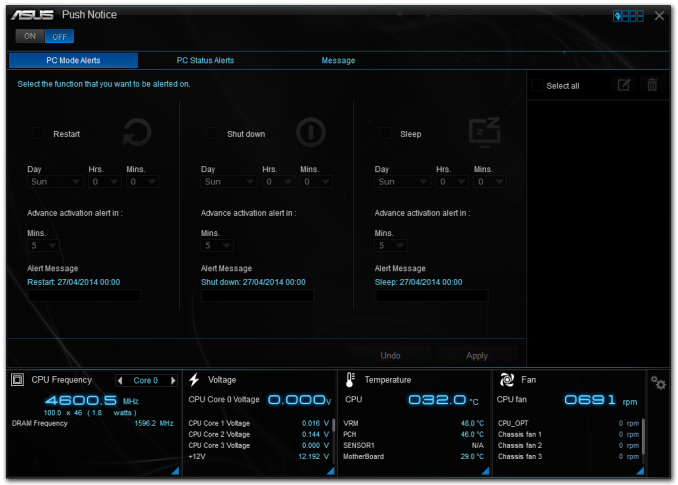














45 Comments
View All Comments
aron9621 - Saturday, May 17, 2014 - link
The Z87 Deluxe Quad uses a PLX switch (a PEX8608 I believe) for the PCI Express 2.0 lanes coming from the chipset. It's a shame given the price category the Z97 Deluxe doesn't do the same and limits the simultaneous usage of the SATA Express/M2/Thunderbolt ports.UltraWide - Friday, May 16, 2014 - link
Fan curve control from the BIOS, this is worth the GOLD color! WOW I have been waiting for such a feature for the past 10 years.ASUS you got my money and vote. :thumbsup: x 2
OuchIAteMyself - Friday, May 16, 2014 - link
It has been worth it for me to pay more for these premium motherboards. I'm using a P5B Deluxe bought in 2006 to post this comment and it's still going strong. ASUS even released a BIOS update that allowed me to upgrade to a Q9550 processor which is fairly modern. I'll buy ASUS again when I build a new system within the year.pt2501 - Friday, May 16, 2014 - link
LOL I had that the P5B Deluxe for 5 years and thought it was simple, powerful, and rock solid. For the price it offered up the best overclocking and when I built it in late 2006 I paired it with the lowest of the then new core 2 duo (1.6 GHz model). It received a plethora of updates that allowed it to later upgrade to use the top the Cord 2 Duos/Quad cores. I later put in a 3.0 Ghz duo core with the added cache for better performance and maxed out the Ram capacity without any loss of stability. The board never failed I eventually recycled it for lack of anyone wanting a desktop. Now i run an older P8Z68-V Pro/Gen3 with an i5 2500K. The support from Asus for all my boards has been outstanding.I felt like I ponied up alot more cash for this board but the difference in all the features more than pays for itself over time. UEFI, 4 way SLI/Crossfire/TPU/EPU: you can literally do anything with this board and I have never felt like I was missing out on anything.
Most likely unless Asus starts making garbage, if you buy one of their boards my experience has been that you can use it until the subsequent technology becomes completely obsolete.
AssBall - Sunday, May 18, 2014 - link
The DELUXE set from Asus has always been top notch and rock solid. My first build ever was Lots of overclocking and tweaking options. The power delivery is some of the best in the industry, IMO. The new UEFI BIOS's are sweet to work with. Now they also put some decent integrated sound processors on the boards too, which adds a ton of value in my book.Their Pro stuff is really good too if you want a simple overclock system or a 24/7 workstation. The only thing better than an ASUS board is a new ASUS board, heh.
jibz - Friday, May 16, 2014 - link
Nice review. I like the fact that you added audio benchmarks. What I'd like to see included are the numbers for a good add-on card, if only to establish some kind of upper echelon. I understand that it's not fair to compare a 300$ sounds card to the one included on a 300$ motherboard, but it'd help to put the numbers in perspective.cjs150 - Friday, May 16, 2014 - link
Lovely looking board but someone needs their head examined on the storage.This is a top end board it should be capable of having a big GPU, m2 drive as boot drive and ultra fast storage via thunderbolt
xeizo - Friday, May 16, 2014 - link
You could say I use only Asus DeLuxe mobos as I have both the P5Q-DeLuxe and the P8Z68-DeLuxe/G3 currently up and running ;-)The P5Q-DeLuxe has been running since 2008 and 24/7 for the last three years(web/music/movie/nas-server). The P8Z68 is the gaming/development/music production/workstation and performs admirably with dual SSD:s, 16GB RAM and a single GTX770(as I only use 1080P). Very happy with these mobos, 4xUSB3 and 4xSATA6 is very usable on the P8Z68, good for being from 2011 ... It also has no problems remaining stable above 5GHz on water with 8x100% load like forever ....
However, next mobo will be made for Haswell-E with ZX99(?), Z97 is too much of a sidegrade and more cores is good to have when compiling. Higher clocked Xeons are only damned expensive :(
wwwcd - Friday, May 16, 2014 - link
Board FeaturesASUS Z97-Deluxe (NFC + WFC)
...........
Chipset Intel Z87
...........
WoW :D
Ian Cutress - Friday, May 16, 2014 - link
AHA! Re-using old table templates, thanks for the catch :D