Promise Pegasus2 M4 (4x1TB) Thunderbolt 2 DAS Review
by Kristian Vättö on September 12, 2014 9:00 AM EST- Posted in
- Storage
- Thunderbolt
- m4
- Promise
- DAS
- Thunderbolt 2
- Pegasus2
The Pegasus2 M4: Performance
Let's start with single-drive performance to get the baseline level of performance so we have an idea of what to expect from a 4-drive array. We ran HD Tach on one of the 1TB 5,400rpm Toshiba drives as HD Tach produces a nice graph of performance across all LBAs.
Peak performance is 120MB/s for one drive, so it is reasonable to expect a maximum performance of ~480MB/s from a RAID 0 array. However, by the last LBAs the throughput drops to half that amount.
For array performance, we use Iometer due to its flexibility. Sequential performance is tested with a transfer size of 2MB at queue depth of one and the test runs for one minute, while 4KB random performance is tested at queue depth of three for three minutes. All tests are run with an 8GB LBA space, so we are looking at the best case performance here – the HD Tach graph above gives you an idea of how the performance degrades as the array is filled.
| Promise Pegasus2 M4 4TB (4x1TB) Performance | ||||
| 2MB Sequential Read (QD1) | 2MB Sequential Write (QD1) | 4KB Random Read (QD3) | 4KB Random Write (QD3) | |
| Pegasus2 M4 (RAID 0) | 480.6MB/s | 466.81MB/s | 0.95MB/s | 4.42MB/s |
| Pegasus2 M4 (RAID 5) | 355.5MB/s | 356.0MB/s | 0.94MB/s | 0.67MB/s |
| Pegasus2 M4 (RAID 10) | 408.4MB/s | 240.5MB/s | 1.11MB/s | 2.15MB/s |
In a RAID 0 configuration, the M4 manages up to 480MB/s, which is where the hard drive becomes the bottleneck. That is far from the maximum performance of Thunderbolt 2 (20Gbps or 2.5GB/s) but over 100MB/s faster than what USB 3.0 is typically capable of providing.
With RAID 5 the write performance takes a hit because of the parity writes (you can only write data to three disks simultaneously as the fourth one will be writing parity data), but read speed is also affected. It could be a limitation of the RAID controller itself because some RAID controllers do not tend to work as well with RAID 5 because of the processing power required for parity calculation. RAID 10 also experiences similar performance loss as in theory RAID 10 should provide the same read performance as RAID 0, but that is not the case with the M4 and its RAID implementation.
I wanted to see what the M4 is capable of when fitted with faster hardware, so I took four 256GB SSDs and configured them in a RAID 0 array. I ran the same tests as above but added a test with queue depth of 16 to see the maximum throughput of the M4.
| Promise Pegasus2 M4 1TB (4x256GB SSD) Sequential Performance | ||||
| 2MB Sequential Read (QD1) | 2MB Sequential Read (QD16) | 2MB Sequential Write (QD1) | 2MB Sequential Write (QD16) | |
| Pegasus2 M4 (RAID 0 - SSD) | 579.1MB/s | 719.0MB/s | 532.6MB/s | 617.0MB/s |
| Pegasus2 M4 (RAID 0 - HDD) | 480.6MB/s | 478.4MB/s | 466.81MB/s | 456.4MB/s |
With SSDs the M4 takes more advantage of Thunderbolt, although performance is still not that great. Four SATA 6Gbps SSDs should be capable of ~2GB/s in sequential read, so it is clear that the SATA/RAID controller (or the RAID controller) is limiting performance. For mechanical storage that is not an issue but we can see why Promise is not offering an SSD configuration – it simply would not be worth the extra cost since the performance upgrade is rather insignificant, at least for video work where random accesses are not critical.
| Promise Pegasus2 M4 1TB (4x256GB SSD) Random Performance | ||||
| 4KB Random Read (QD3) | 4KB Random Write (QD3) | |||
| Pegasus2 M4 (RAID 0 - SSD) | 16.75MB/s | 30.1MB/s | ||
| Pegasus2 M4 (RAID 0 - HDD) | 0.95MB/s | 4.42MB/s | ||
Random performance is obviously multiple times better with SSDs but nowhere near what it should be with four SSDs in RAID 0. Even a single SATA 6Gbps SSDs scores around 90MB/s in random read and easily over 200MB/s in random write, so the SATA/RAID controller appears to be the bottleneck once again.


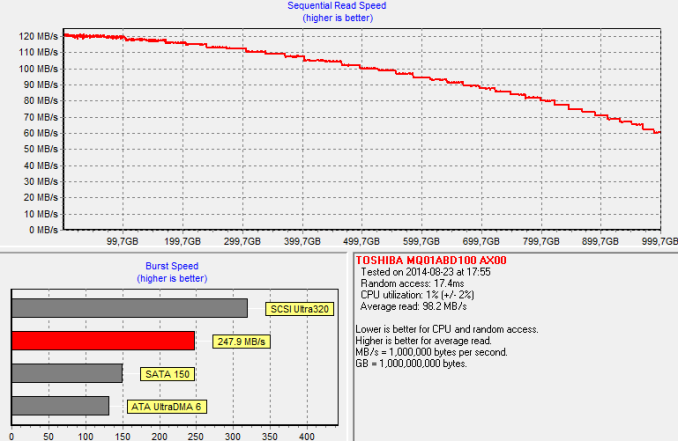








39 Comments
View All Comments
repoman27 - Monday, September 15, 2014 - link
Well, you clearly missed the point then. Promise already makes a whole line of 3.5-inch DAS offerings.The Pegasus2 M4 is very nearly the same in both size and weight to a stack of 4 bare 3.5-inch drives, yet it comes with 4 hot-swap drive bays, an internal 110 W PSU, a custom hardware RAID controller, and a 4-channel Thunderbolt 2 interface so you can daisy-chain up to 6 of them. The RoC is an 8-Port, 6Gb/s SAS / SATA chip with a PCIe 2.0 x8 back end, paired with 512 MB of DDR2-800 ECC SDRAM, 8 MB of external NAND, and a Lattice MachX02 PLD, all of which is arguably overkill for the intended application.
The bottom line is that this "POS" extracts 100% of the potential of the drives it ships with, delivers peak performance beyond what is possible via USB 3.0, and does so as a single device that costs a grand. There are a *lot* of highly questionable Thunderbolt storage devices out there, but this really isn't one of them.
PeterBr - Sunday, May 3, 2015 - link
Im new to this and have to build a drive for 4k video editing. Do you have a raid controller card in mind that you could point me to? I just bought this M4 last night and now Im considering returning for something more affordable.CalaverasGrande - Friday, September 12, 2014 - link
Not to be snarky, but really, what is the point of testing it at all if you can not beg borrow or steal a Mac? There may not be significant differences from your perspective. However the target audience for this product is Mac owners.twotwotwo - Saturday, September 13, 2014 - link
They do have Thunderbolt and aren't saturating the interface; I don't see the problem unless you would choose to buy or not based on the software.WylyQuimby - Saturday, September 13, 2014 - link
CalverasGrande has a point. Thunderbolt doesn't exactly have the best support on Windows. I have two TB drives. One is not recognized at all by Win8.1 and the other has to be plugged in before booting. For a good scientific test one should try to eliminate all systematic errors. TB devices are primarily purchased by Mac users, one should at least also test them on a Mac.Osamede - Saturday, September 13, 2014 - link
I must agree. It is great to see a Windows based analysis of this. Very useful. But........at the same time, the primary user base is on Mac OSX and it is a major omission to see a review that completely ignores that side the equation.Furthermore, there are other omissions, which are material to the type of user who would consider the product:
- No discussion of drive height limits e.g. can I stick a 12 or 15mm height 2.5" drive in here
- No discussion of noise/fan
And the conclusion should have touched upon other similar products which use 2.5" drives and said something even brief about how this one here stacks up in performance, functionality and value compared to those.
Overall this "review" was a bit on the shallow side and just not good enough IMO.
Death666Angel - Saturday, September 13, 2014 - link
"- No discussion of drive height limits e.g. can I stick a 12 or 15mm height 2.5" drive in here- No discussion of noise/fan"
First page specifically calls out 9.5mm drives. It does not mention 12.5mm or 15mm height in any way. I derive from that, that they aren't supported.
Furthermore, in the conclusion, the article mentions the loud noise the fan makes.
Osamede - Saturday, September 13, 2014 - link
Ok let me rephrase that. This is Anandtech - I expect more substance than this:"I did notice one irritating thing in the M4, however. The fan in the M4 makes a fairly loud noise even when the device is idling. Unfortunately I do not have a proper decibel meter to provide an objective measure of the noise."
I mean just put out some numbers please. No numbers and there is no way one can compare this with the next product you review in two weeks. The objective and comparable approach is one major reason why people come here.
Fair enough?
Gigaplex - Saturday, September 13, 2014 - link
It stated fairly explicitly that they didn't have a meter to record numbers. Would you like them to make up some numbers?Osamede - Sunday, September 14, 2014 - link
Maybe your comprehension not very good - my point is they should have one and do document the numbers. Like I said, just not good enough.Worse yet is apologists for half-done "review".