GIGABYTE GB-BSi7HAL-6500 Dual LAN Skylake BRIX Review
by Ganesh T S on September 21, 2016 8:00 AM EST
Ultra-compact form factor (UCFF) PCs have become quite popular after Intel introduced the NUCs. They have become powerful enough to be the primary computing platform for many households. However, consumers looking for UCFF PCs for specialized applications and industrial usage have been contending with high prices and lack of suitable options. GIGABYTE's BRIX family has emerged over the last several years as a compelling alternative to the Intel NUCs. With Skylake-U, GIGABYTE's BRIX family has expanded with multiple options catering to various market segments. This review will take a look at the GB-BSi7HAL-6500, a Skylake-U UCFF PC with two gigabit LAN ports.
Introduction
The Skylake-U platform for mini-PCs has turned out to be an interesting one. Numerous challenges were faced by the first one in the market - the Intel Skylake NUC. Eventual BIOS fixes made the platform realize its full potential. All these aspects made Intel's partners take it a bit slow when it came to promoting their Skylake-U mini-PCs. GIGABYTE's Skylake-U BRIX series first came into the news late last year for being one of the first OEM PCs to sport the Alpine Ridge Thunderbolt 3 / USB 3.1 Gen 2 controller. The product took a long time to appear in the market after the announcement. GIGABYTE, in the meanwhile, worked upon slightly tweaking various aspects of the platform to create new SKUs that could cater to a wider market.
A look at the GIGABYTE BRIX listings shows more than 20 different Skylake-U units (models starting with GB-BS). Readers might find it useful to narrow down the offerings with the following guide to parsing the model numbers. Each barebones Skylake BRIX SKU has a model number fitting the following format:
GB-BS<CoreSeriesIdentifier-01>(H)(T|A)(L|C)-<CoreSeriesIdentifier-02>
The CPU in the SKU can be determined using the CoreSeriesIdentifier. For example, our review sample, the GB-BS<i7>HAL-<6500> has the Intel Core i7-6500U. The other parts of the model number are optional. For example, we have the GB-BSi7-6500, which is essentially a Skylake-U NUC clone with no bells and whistles, but, just sporting a CPU option that the Intel NUC lineup doesn't provide.
The optional components indicate the presence of the following features:
- H = 2.5" drive support
- T = Thunderbolt 3 / USB 3.1 Gen 2 using the Alpine Ridge chipset
- A = Dual USB 3.1 Gen 2 ports (1x Type-A and 1x Type-C) using the ASMedia 1142 USB 3.1 Gen 2 controller
- L = Dual RJ-45 gigabit LAN ports
- C = COM (RS-232) port (RJ-45 slot similar to the L SKU, and a RJ-45 to COM cable bundled)
GIGABYTE sampled us the barebones version of the GB-BSi7HAL-6500. We completed the configuration using a Toshiba OCZ RD400 512GB M.2 PCIe 3.0 x4 NVMe SSD and 2x16 GB Crucial Ballistix Sport LT DDR SODIMMs. Though the SODIMMs are capable of operating at 2400 MHz, the BRIX set it to operate at 2133 MHz. The specifications of our review configuration are summarized below.
| GIGABYTE GB-BSi7HAL-6500 Specifications | |
| Processor | Intel Core i7-6500U Skylake, 2C/4T, 2.5 GHz (Turbo to 3.1 GHz), 14nm, 4MB L2, 15W TDP |
| Memory | Crucial Ballistix Sport LT BLS16G4S240FSD.16FAD DDR4 15-15-15-35 @ 2133 MHz 2x16 GB |
| Graphics | Intel HD Graphics 520 |
| Disk Drive(s) | Toshiba OCZ RD400 (512 GB; M.2 Type 2280 PCIe 3.0 x4 NVMe; Toshiba 15nm; MLC) |
| Networking | Intel Dual Band Wireless-AC 3165 (1x1 802.11ac - 433 Mbps) Intel Gigabit Ethernet Connection I210 Intel Gigabit Ethernet Connection I219-LM |
| Audio | 3.5mm Headphone / Microphone Combo Jack (Realtek ALC555) Capable of 5.1/7.1 digital output with HD audio bitstreaming (HDMI) |
| Display | 1x mini-DP 1.2 (3840x2160 @ 60 Hz) 1x HDMI 1.4b (4096x2160 @ 24Hz) |
| Miscellaneous I/O Ports | 1x USB 3.1 Gen 2 Type-A 1x USB 3.1 Gen 2 Type-C 2x USB 3.0 Type-A |
| Operating System | Retail unit is barebones, but we installed Windows 10 Pro x64 |
| Pricing (As configured) | $591 ($1030) |
| Full Specifications | GB-BSi7HAL-6500 Specifications |
The GB-BSi7HAL-6500 come with a CD and a read-only USB key containing Windows drivers. In any case, we ended up installing the latest drivers downloaded off GIGABYTE's product support page. In addition to the main unit, the other components of the package include a 65 W (19V @ 3.42A) adapter with a US power connector, a VESA mount (along with the necessary screws), a driver CD and USB key, and a quick-start guide.
The unit also supports a 2.5" drive. The appropriate SATA cable (data and power together in the typical notebook form factor) is pre-installed inside the main unit (as can be seen in the gallery below).
The metal frame on the inside of the bottom lid (which holds the 2.5" drive in place) also has a thermal pad positioned to aid in the dissipation of heat from any M.2 SSD used in the system.
Platform Analysis
The GB-BSi7HAL-6500 is based on the standard Skylake-U platform with the Sunrise Point-LP PCH integrated in the same package as the CPU. There are a maximum of 16 possible high-speed I/O lanes in a Skylake-U system, and they can be configured in a flexible manner.
The PCIe lanes in our configuration of the GB-BSi7HAL-6500 are distributed as follows:
- PCI-E 3.0 x2 port #1 In Use @ x2 (ASMedia ASM1142 USB 3.1 xHCI Controller)
- PCI-E 3.0 x1 port #3 In Use @ x1 (Intel I210 Gigabit Network Connection)
- PCI-E 3.0 x1 port #6 In Use @ x1 (Intel Dual Band Wireless-AC 3165 AC HMC WiFi Adapter)
- PCI-E 3.0 x4 port #9 In Use @ x4 (Toshiba OCZ RD400 M.2 NVMe Drive)
In the table below, we have an overview of the various systems that we are comparing the GIGABYTE GB-BSi7HAL-6500 against. Note that they may not belong to the same market segment. The relevant configuration details of the machines are provided so that readers have an understanding of why some benchmark numbers are skewed for or against the GB-BSi7HAL-6500 when we come to those sections.
| Comparative PC Configurations | ||
| Aspect | GIGABYTE GB-BSi7HAL-6500 | |
| CPU | Intel Core i7-6500U | Intel Core i7-6500U |
| GPU | Intel HD Graphics 520 | Intel HD Graphics 520 |
| RAM | Crucial Ballistix Sport LT BLS16G4S240FSD.16FAD DDR4 15-15-15-35 @ 2133 MHz 2x16 GB |
Crucial Ballistix Sport LT BLS16G4S240FSD.16FAD DDR4 15-15-15-35 @ 2133 MHz 2x16 GB |
| Storage | Toshiba OCZ RD400 (512 GB; M.2 Type 2280 PCIe 3.0 x4 NVMe; Toshiba 15nm; MLC) |
Toshiba OCZ RD400 (512 GB; M.2 Type 2280 PCIe 3.0 x4 NVMe; Toshiba 15nm; MLC) |
| Wi-Fi | Intel Dual Band Wireless-AC 3165 (1x1 802.11ac - 433 Mbps) |
Intel Dual Band Wireless-AC 3165 (1x1 802.11ac - 433 Mbps) |
| Price (in USD, when built) | $1030 | $1030 |









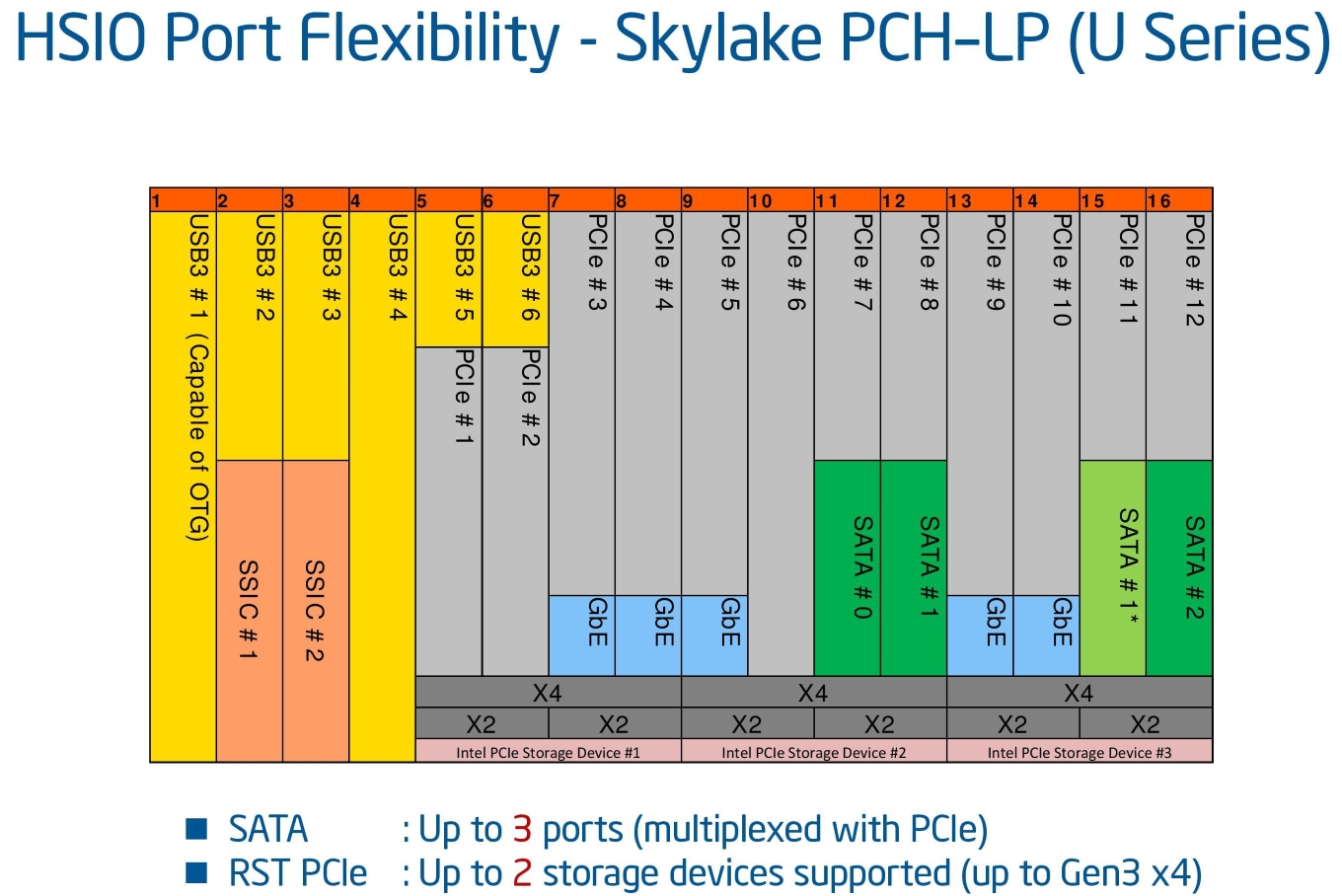








25 Comments
View All Comments
cknobman - Wednesday, September 21, 2016 - link
The price on these platforms is downright ridiculous.I know small has its price but at this point it just seems like Intel is profiteering.
powerarmour - Wednesday, September 21, 2016 - link
That price is an utter joke.ddriver - Wednesday, September 21, 2016 - link
More like mockery.nagi603 - Thursday, September 22, 2016 - link
Yeah, for the same price, (well, actually quite less, but with "only" 16GB ram and a 256GB SSD) I put together a mini-ITX box with a proper desktop-class i7.... And thanks to the bigger size, it is quite silent.JoeyJoJo123 - Wednesday, September 21, 2016 - link
You know, I actually got rather excited when I saw it'd be a dual LAN mini PC on Skylake, as this would work out very well for a pfSense router-box.>$591.
>$1030 as configured.
No thanks... Might be better to stick with one of those cheap chinese dual lan mini-PCs instead...
barleyguy - Thursday, September 22, 2016 - link
The Zotac ZBox EN760 has GTX 960 graphics as well as the dual lan ports, and could easily be configured comparably to this. That probably falls in your "cheap Chinese mini PCs" category, though I think Zotac is Tawainese.It's possibly on a lower quality tier than the Intel NUC or Gigabyte Brix. That said, I have the older version of it (EN860) and it works great as an HTPC box.
I have actually considered the Intel NUC for use with Thunderbolt pro audio. If you're pairing it up with thousands of dollars of studio gear the price seems less egregious. But if the Thunderbolt port is going to go unused, there's really no reason to choose that direction.
JoeyJoJo123 - Thursday, September 22, 2016 - link
The discrete graphics adds additional heat and cost that isn't useful for a pfSense box. It essentially acts as a server/router, using one LAN port as a WAN directly from a modem, then routes packets out accordingly from the other LAN port(s).Many Chinese fanless versions exist, but they use anemic celerons and atom CPUs. When you start using many extra features of pfSense, like squid (as a webproxy) the router's maximum throughput drops. Now this isn't an issue unless you have some kind of insane symmetrical 1gpbs up/down connection, where processor would fail to saturate the entire pipe.
I'd prefer to not have to worry, so I'd be all in for a fanless Mini-STX case and socketing in my own 6300T or something, but there are no fanless Mini-STX cases, and no Mini-STX motherboards with dual LAN. There are fanless thin Mini-ITX cases from Akasa, but I wasn't able to source a cheapish i3 + thin Mini-ITX mobo with dual LAN.
fanofanand - Wednesday, September 21, 2016 - link
$1030 using an iGPU. Pass.fanofanand - Wednesday, September 21, 2016 - link
Had to post a second comment, comparing this to the Skull Canyon, which has a better GPU/CPU, better wi-fi, and a better SSD really hurts the Brix. $3 less for nearly every component being better except 16 GB of RAM vs 32 GB. What use case does this box have where 32 GB of RAM becomes a factor? Are people running dozens of VMs off a box like this? I don't know about profiteering, but I don't see them selling many of these.kmmatney - Wednesday, September 21, 2016 - link
I can't see running too many VMs. The i7-6500U performs worse than an i3-6100 (uses a lot less power, but still...). I know going into these reviews that the prices will shock me, yet I'm still shocked when I see them.