AMD Releases Radeon Software Adrenalin Edition 18.2.1
by Nate Oh on February 5, 2018 12:00 PM EST
Last week, AMD released Radeon Software Adrenalin Edition 18.2.1, a more minor bugfix-oriented driver update. 18.2.1 also brings support for Final Fantasy XII: The Zodiac Age, a remastered version of the original 2006 PS2 title.
Originally a 2017 PS4 remaster, Final Fantasy XII: The Zodiac Age was released for PC last week, including support for 60 fps, 21:9 ultra-wide monitors, and multi-monitor configurations. Square Enix recommends Radeon HD 7870 tier performance for 30 fps at 720p, and Radeon R9 390X tier performance to sustain 60 fps at 1080p.
Moving on to the bugfixes themselves, 18.2.1 resolves the following issues:
- FreeSync rapidly changes between min and max range when enabled causing stutter in fullscreen games on single display system configurations.
- Civilization V under DX9 fails to launch on Hybrid Graphics system configurations.
- When using Samsung CF791 displays, FreeSync blackscreens on certain games.
- Radeon Chill game settings profiles fail to enable on Vulkan games.
- Radeon Overlay fails to open in some Vulkan games.
- Need for Speed Payback exhibits corruption on some terrain.
- Textures in Hyperdimension Neptunia Re;Birth3 V Generation appear corrupted or exhibit flickering colors.
AMD also documents the following known issues:
- FreeSync intermittently engages during Chrome video playback incorrectly, resulting in playback flicker.
- Radeon Overlay hotkey fails to bring up the overlay or causes a Radeon Host Application crash intermittently on a limited number of gaming titles.
- FreeSync may rapidly change between min and max range when enabled causing stutter in fullscreen games on multi display system configurations.
- When Enhanced Sync is enabled on some FreeSync connected displays, flickering occurs with the performance metrics overlay.
- Water textures appear to be missing in World of Final Fantasy.
- A random system hang may be experienced after extended periods of use on system configurations using 12 GPU's for compute workloads.
- The GPU Workload feature may cause a system hang when switching to Compute while CrossFire is enabled. A workaround is to disable CrossFire before switching the toggle to Compute workloads.
The updated drivers for AMD’s desktop, mobile, and integrated GPUs are available through the Radeon Settings tab or online at the AMD driver download page. More information on this update and further issues can be found in the Radeon Software Adrenalin Edition 18.2.1 release notes.
Source: AMD


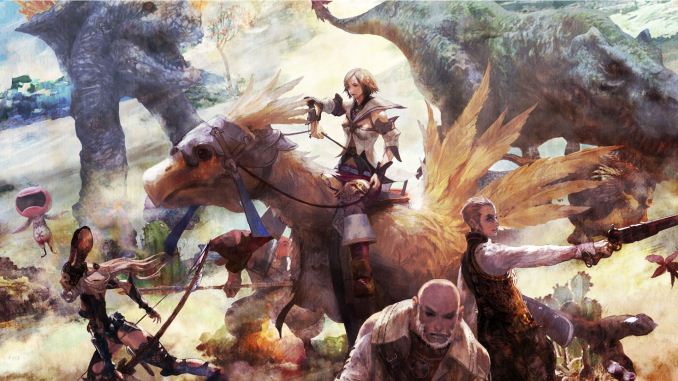








4 Comments
View All Comments
PeachNCream - Monday, February 5, 2018 - link
Oh I saw the redo of FF12 on Steam last week! My PC is in no shape to run it though I was tempted to pick up a copy. Go figure it was already released for the PS4 (I should have known) so there's just one more reason aside from RSI and a lack of desire to play the system requirements game to get a PS4.Stuka87 - Monday, February 5, 2018 - link
System requirements game? The game requires a mid range GPU that is 6 years old. FF12 is not some top end AAA game.Makaveli - Monday, February 5, 2018 - link
i'm hoping the release version of these since they are still beta will fix the phantom load it puts on the gpu when nothing is running. Something i've only noticed since I upgraded from my 7970Ghz to a Rx580.https://www.techpowerup.com/forums/threads/radeon-...
Qasar - Monday, February 5, 2018 - link
and the issue that started with the creator ??? update back in oct/nov that when the drivers from AMD are installed that say there are no AMD graphics installed on the system when you try to access the radeon settings is STILL THERE !!! this is with the A10 with R8 APU on my HP notebook.. i wonder if this will EVER be fixed..... grrrrrrrrrrrrrrrrrrrrrrrr