GIGABYTE’s X399 Aorus Extreme: The Threadripper 2 Halo Motherboard
by Ian Cutress on June 18, 2018 10:00 AM EST
Our most popular news during the week of Computex was, without a doubt, AMD’s announcement of the next generation of Threadripper. The new chips, coined Threadripper 2, are set to have up to 32 cores on board and be socket compatible with current X399 motherboards. However, the new chips will be rated at a 250W TDP, which as a result might be limiting to some of the current motherboards on the market. While all of the new CPUs will work in all of the current X399 motherboards, overclocking may be limited. As a result, some manufacturers are working on an X399 motherboard refresh, and GIGABYTE is stepping up with its new top-end halo motherboard, the X399 Aorus.
Aside from all the metallic looking pieces, GIGABYTE’s new motherboard is taking cues from its return to a more traditional finned heatsink design for the power delivery. The new 13 phase motherboard (10+3) is using a connected direct-contact heatpipe between the two main heatsinks to afford a better cooling scenario. Beyond this the motherboard has DRAM and PCIe slot protection, and a massive chipset heatsink area that also supports heatsink cooling for three M.2 SSDs.
GIGABYTE went into a bit more detail on its heatsink cooling. The main finned heatsink is copper, not aluminium, for better cooling performance. The company is also using higher-grade thermal pads in the VRM region, rated at 4-5 watts per kelvin, rather than a standard 1.8 W/K as seen on most other motherboards. The exact rating is still TBD as the engineers/bean counters determine which is best, however GIGABYTE expects a better thermal response here and says it will be crucial for the new CPUs.
One of the elements to this motherboard that GIGABYTE explained to us was the move away from garish LED PCIe and DRAM slots and the like, instead going for a cleaner and premium look that befits a workstation motherboard. Instead the LEDs are limited to the Aorus related logos and underneath the motherboard in order to give it a subtle glow.
For features, GIGABYTE has equipped the motherboard with a 10 gigabit Ethernet port, using Aquantia’s AQC107 controller, as well as two Intel I210-AT single gigabit ports. This motherboard will also be one of the few X399 motherboards with Wi-Fi, using Intel’s AC-9265 802.11ac Wave 2 solution. Audio comes through an ESS 9118 Sabre DAC, which on paper is rated up to 125 dB, although electrical configuration will put it just below that (final numbers TBD). A front-panel Type-C header powered by an ASMedia ASM1143 chip is also in the mix.
The exact release date and pricing is TBD, however GIGABYTE expects it to be ready for the launch of Threadripper 2 later in Q3, if not before.
| Want to keep up to date with all of our Computex 2018 Coverage? | ||||||
 Laptops |
 Hardware |
 Chips |
||||
| Follow AnandTech's breaking news here! | ||||||



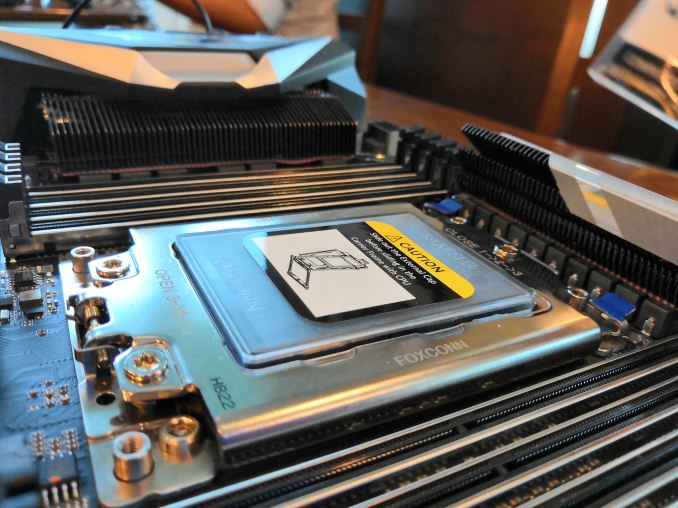
















17 Comments
View All Comments
R0H1T - Monday, June 18, 2018 - link
Did someone say RGB, in the other pipeline article :PWolfclaw - Monday, June 18, 2018 - link
why 2xIntel i210, surely they could have come up with an adaptor to breakout to 1Gbe connections an duse th space for something else?Xajel - Monday, June 18, 2018 - link
Link Aggregation is still a thing, thought a single port is better, ie single 2gbps port is better than 2x 1gbps ports, thought there's no single 2gbps standard, the new one is 2.5, 5 & 10gbps.But still LA two 1Gb is still less expensive and more common than a 10Gb port, for LA'ed 1Gb you just need a managed switch with LA feature which are very common and affordable these days. but 10Gb switches are still expensive and very you have very limited options also.
rocky12345 - Monday, June 18, 2018 - link
Yea I know on my own system it has 2x 1Gb's connections which I have both hooked up and bridged as a single connection. It actually gives a huge boost when data transferring to other systems in the house because when I was on a single 1Gb connection it would get bogged down if I was transferring to 2 or more systems in the house and now it does not. The system also has 2 sets of drives in raid as well as the C drive with SSD so drive speed is not really an issues with the setup.rocky12345 - Monday, June 18, 2018 - link
I just wanted to add that yes to most people 2 network connections included on MB's is pretty much useless and it is just an extra check box they can show off. For me it probably is not a must to have it used the way I am using it but I figured hey what the heck may as well try to use the included hardware somehow...lolmilkod2001 - Monday, June 18, 2018 - link
How is the quality of on board sound these days? Is it the right time to retire my: sound blaster x-fi titanium fatal1ty or sound cards are still a thing?Flunk - Monday, June 18, 2018 - link
Sound cards aren't really a thing anymore, almost everyone has given up developing new ones. The "cool" kids are now hooking up USB DACs to their computers so that the DAC is outside the chassis. I personally don't really hear a difference, but if that's your concern, a USB DAC is for you.AdrianB1 - Monday, June 18, 2018 - link
Not only the cool kids use DAC's, some people use it not only because onboard Realtek sound was bad or drivers were bad (usually both), but it is also portable from a computer to another when you do an upgrade. My cheap DAC (Fiio E10k, $50) is with me on the third computer already and I have no plans to change it until it dies, hopefully not anytime soon.niva - Monday, June 18, 2018 - link
I'm ignorant on this subject, but how is the DAC better than the on-board hardware?You mentioned drivers but that's never been an issue in my experience. Mind you I mostly run linux except for 1 desktop machine which remains windows mostly because of Photoshop. I really don't game much anymore though that used to be a reason in the past.
I haven't had to buy a sound card since the 90s because the included hardware was fine for me... but then again my systems are either 2.1 (on my desktop) or 5.1 in the living room connected to my home theater which are definitely not exotic configurations...
AdrianB1 - Monday, June 18, 2018 - link
Cracking and popping noise; high background noise, hissing. Driver problems like some features in Windows sound do not work or stop working unexpectedly or audio apps crash. Did I forgot to mention bloatware coming with the drivers? Or autodetection of ports that thinks a line-in is a headset?My stereo DAC uses simple Microsoft drivers, no fancy 3D processing, no effects, no fuss; never had a problem with that.
This was some years ago, when I bought the DAC. Since then, I always turned off the on-board audio. Same for the onboard network where I bought an Intel NIC that I still use instead of Realtek's stuff.