The Corsair MP400 1TB QLC NVMe SSD: A Quick Review
by Billy Tallis on December 11, 2020 2:00 PM EST
Following up from our recent look at 8TB QLC SSDs, today we're taking a look at the 1TB Corsair MP400. This is a QLC NVMe SSD using the Phison E12 controller, which puts it a step up from earlier QLC SSDs that used four-channel Silicon Motion controllers. Unlike last week's review of 8TB SSDs, this time we're dealing with a much more affordable capacity of 1TB. At 8TB, many of the downsides of QLC NAND can be overcome by the sheer volume of flash memory, but this 1TB drive falls toward the low end of the QLC SSD capacity range and faces real competition from entry-level drives using TLC NAND.
Corsair MP400
The MP400 is Corsair's answer to Sabrent's Rocket Q and other similar SSDs that have adopted the combination of the Phison E12S controller and QLC NAND. Compared to the Sabrent Rocket Q, Corsair's specifications for the MP400 are a bit more optimistic on performance and a bit lower on the write endurance rating, but we expect the real-world differences between these drives at the same capacity to be insignificant given the near-identical hardware.

Corsair MP400 1TB (QLC) and the Corsair Force MP510 (TLC)
Sabrent's Rocket Q product line covers capacities from 500GB to 8TB. Corsair drops the 500GB option, which is very reasonable: we consider 1TB to be the bare minimum for a QLC drive to make sense. That's especially true of these drives that use an 8-channel Phison E12S controller, half of which goes unused on a 500GB QLC model. Mushkin's recently announced ALPHA series goes even further and will only offer 4TB and 8TB options.
| Corsair MP400 Specifications | |||||
| Capacity | 1 TB | 2 TB | 4 TB | 8 TB | |
| Form Factor | M.2 2280 PCIe 3 x4 | ||||
| Controller | Phison E12S | ||||
| NAND Flash | Micron 1Tbit 96L 3D QLC | ||||
| Sequential Read (MB/s) | 3480 | ||||
| Sequential Write (MB/s) | 1880 | 3000 | |||
| Random Read IOPS (4kB) | 190k | 380k | 610k | ||
| Random Write IOPS (4kB) | 470k | 560k | 710k | ||
| Power Consumption | 4.0 W | 5.5 W | 6.5 W | 6.5 W | |
| Warranty | 5 years | ||||
| Write Endurance | 200 TB 0.1 DWPD |
400 TB 0.1 DWPD |
800 TB 0.1 DWPD |
1600 TB 0.1 DWPD |
|
| Current Retail Prices | $114.99 (11¢/GB) |
$244.99 (12¢/GB) |
$662.00 (17¢/GB) |
$1498.00 (19¢/GB) |
|
The 1TB capacity point is currently the volume spot in the consumer SSD market for QLC, with the most competition and the best prices on a per-GB basis. QLC SSDs have made multi-TB SSDs more affordable, but 2TB and larger drives still tend to carry a premium. In the entry-level NVMe market segment, there's overlap at 1TB between DRAMless TLC designs and QLC with DRAM designs, two markedly different strategies for cutting costs. There are thankfully only a handful of DRAMless QLC NVMe drives that combine both weaknesses. There are also a few relatively budget-oriented TLC SSDs with DRAM that hit low price points using cheaper 4-channel controllers.
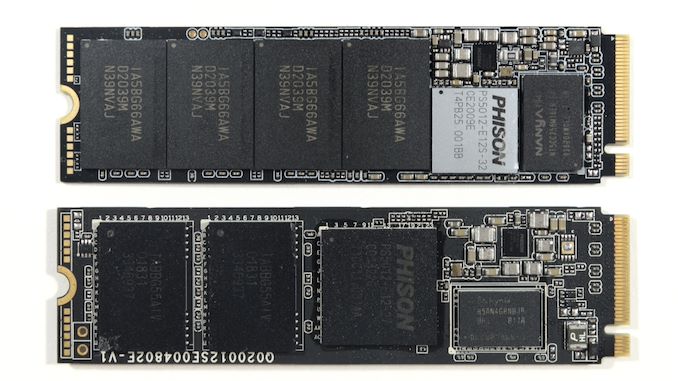
Corsair MP400 1TB (QLC, Top) and the Corsair Force MP510 (TLC, Bottom)
Each of these approaches to an entry-level NVMe SSD (QLC+DRAM vs TLC without DRAM) comes with its own typical weaknesses, and some advantages. DRAMless SSDs will suffer under workloads with heavy random IO, but where they do offer decent performance they tend to have very good power efficiency - not having to power any external DRAM chips helps. QLC SSDs suffer most during sustained writes, and are very heavily reliant on their SLC caches. Smaller drives have smaller SLC caches, so it will be much easier to overflow that write cache on this 1TB MP400 than on the larger variants. Most QLC and TLC drives tend to use SLC caches, but QLC drives also tend to use the largest SLC cache sizes possible, which exacerbates the performance problems once the cache is full - there's little or no empty flash left that could be written to directly as QLC, and until the drive can catch a break, further writes will require compacting data from the SLC cache into QLC blocks to free up space.
Most drives using 4-channel controllers have notably limited throughput. SK hynix was first to market with a 4-channel drive that could saturate PCIe 3 x4 (with TLC NAND), and that Gold P31 is priced more like a high-end drive. Silicon Motion has introduced a 4-channel Gen4 controller that is also more than fast enough for a Gen3 x4 interface, but it also is not yet cheap enough for entry-level drives. So for now, the 8-channel Phison E12 controller is the best option for high-capacity QLC SSDs to improve performance.
This review has two main points of comparison for our 1TB Corsair MP400 sample: the 8TB Sabrent Rocket Q we recently reviewed is the most similar, and lets us see how this Phison E12+QLC design scales down to smaller capacities. We also have results for several other 1TB entry-level SSDs, including DRAMless TLC models from Mushkin and Toshiba/Kioxia, and earlier QLC NVMe drives from Intel and Crucial. Unfortunately, we were unable to secure the Western Digital WD Blue SN550 in time for this review; it generally seems to be the best DRAMless TLC drive on the market, and would offer the toughest competition against QLC designs at this 1TB capacity point.
Read on for more analysis.
| AnandTech 2018 Consumer SSD Testbed | |
| CPU | Intel Xeon E3 1240 v5 |
| Motherboard | ASRock Fatal1ty E3V5 Performance Gaming/OC |
| Chipset | Intel C232 |
| Memory | 4x 8GB G.SKILL Ripjaws DDR4-2400 CL15 |
| Graphics | AMD Radeon HD 5450, 1920x1200@60Hz |
| Software | Windows 10 x64, version 1709 |
| Linux kernel version 4.14, fio version 3.6 | |
| Spectre/Meltdown microcode and OS patches current as of May 2018 | |
- Thanks to Intel for the Xeon E3 1240 v5 CPU
- Thanks to ASRock for the E3V5 Performance Gaming/OC
- Thanks to G.SKILL for the Ripjaws DDR4-2400 RAM
- Thanks to Corsair for the RM750 power supply, Carbide 200R case, and Hydro H60 CPU cooler
- Thanks to Quarch for the HD Programmable Power Module and accessories
- Thanks to StarTech for providing a RK2236BKF 22U rack cabinet.














75 Comments
View All Comments
DZor - Friday, December 11, 2020 - link
Today's drives have less and less endurance.This Corsair 1TB model just 200TBW
For example Samsung 860 EVO is 600TBW!!!! Three times longer!!!
rozquilla - Friday, December 11, 2020 - link
Agree, it is an almost disposable storage device. On the other hand an average office/web user will not reach this level of writes for years, but somebody using NVMe drives in RAID for content creation will need to have like an ammo box of these drives nearby to keep swapping drives.Tomatotech - Friday, December 11, 2020 - link
Maybe, maybe this type of drive, at this price point, isn't aimed at 'content creators'. Anyone earning a living off content creating is going to be using rather more expensive tools. Looks perfectly fine for the average user.In the recent Anandtech review of the QLC 8TB nvme drive, I was really quite impressed the way the 8TB drive leveraged its vast storage space to overcome many of the QLC limitations. It was able to use up to 2TB as high speed SLC-level cache. Many people will rarely move more than 1 or 2 TB in a single operation.
Looking forward to 8TB QLC+ drives dropping to mortal prices.
danbob999 - Monday, December 14, 2020 - link
The thing is, is that drive is 7 TB full, you don't get that same 2 TB cache. There is likely at most 256 GB left.TheinsanegamerN - Tuesday, December 15, 2020 - link
And how many users are going to move 256GB at once?at_clucks - Wednesday, December 16, 2020 - link
You're asking the wrong question. What happens when you have a full drive (like most regular users end up doing because data tends to cruft up in there), and now you juggle all your operations in the little space you have free? Sure, wear leveling you might say but again, in an SSD with sub-mediocre performance AND endurance that will not go well because that's a lot of data you move around to do wear leveling. Keep in mind that wear leveling isn't about getting lower total wear but rather getting uniform wear and spread out concentration of write cycles (it actually increases wear by write amplification). Eventually the drive, depending on how its WL algorithms work, will start moving the long stationary data around to the blocks that were used more, in order to write the more dynamic data to those "pristine" blocks. *All* of that data has to be constantly shuffled for the WL to work as expected. That's how WL and garbage collection work and it's great when you have a lot of free space and basically treat it as a small drive with 7TB to spare to make up for shitty QLC.You can't get something from nothing, having a lot of space makes the issue "less obvious" to the user, not "non-existent", and only if it's free. The issue is still there. The free space kept free is the price you pay for having a working drive. Like a CPU with 32 cores but you can never use more than 12 because they will out.
Maverick009 - Friday, December 11, 2020 - link
Even content creators do not have to worry as much, plus the serious ones still use Mechanical Hard drives, but usually the NAS quality ones like the IronWolf/Pro drives due to storage space per cost still being greatly cheaper. The SSD will be mainly used for the OS and applications to launch from, with a few using an SSD as a scrub drive, or RAID several mechanical drives together and use an SSD as a cache drive between them moving data much faster, while having also having the benefits of large storage.Beaver M. - Saturday, December 12, 2020 - link
No. You need a fast SSD when editing. A HDD is only useful for archiving anymore.niva - Wednesday, December 16, 2020 - link
Seriously, did you even read his comment?Beaver M. - Friday, December 18, 2020 - link
What? Youre acting as if what he claimed is any proof.